Unquote String Online
Remove quotes from strings in one click
When to Use This Tool
Our unquote tool saves time when you're working with quoted text from various sources and need clean, plain text output.
- Cleaning JSON/API responses with unwanted quotes
- Preparing strings for database insertion
- Processing CSV/excel data with quoted fields
- Removing quotes from JavaScript/Python string literals
- Cleaning text copied from programming code
- Preparing content for email campaigns or documents
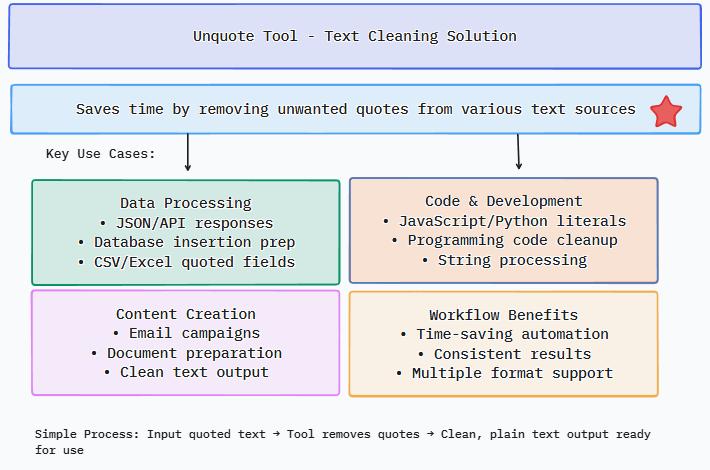
How It Works
The tool processes your text through multiple steps to ensure clean, unquoted output while preserving your content's integrity.
- Detects both single and double quotes at the beginning and end of strings
- Handles escaped quotes like
\"and\'intelligently - Converts special characters (
\n→ newline,\t→ tab) - Preserves inner quotes when appropriate to maintain text meaning
- Processes each line separately for bulk operations
- Maintains text structure while removing unwanted quotation marks
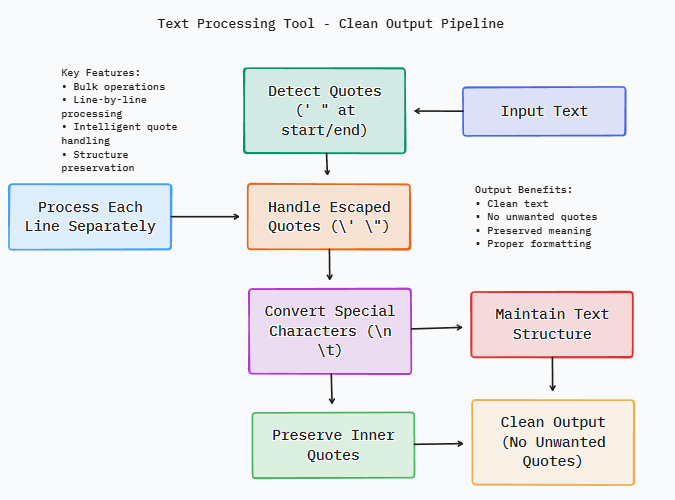
Advanced Unquoting Techniques
Learn how to handle special cases and get the most out of our unquoting capabilities.
Working with nested quotes
For text with multiple layers of quotes like "She said, 'Hello there!'", our tool removes only the outer quotes by default, preserving the inner quotation marks that are part of the content.
Handling irregular quote patterns
If your text has mismatched or irregular quotes, the tool will attempt to intelligently identify and remove only complete quote pairs while leaving incomplete ones untouched.
FAQ
Here are answers to some of the most common questions about our unquote tool.
Will this remove ALL quotes from my text?
Only removes outer quotes by default. Inner quotes like "She said 'Hi'" remain unless you enable "Remove All Quotes" mode. This preserves the intended meaning of text with quotations within quotations.
What about escaped quotes?
With "Unescape characters" enabled, \" becomes just " without breaking the string. This is especially useful when working with JSON data or programming code.
Can I process multiple lines at once?
Yes! Each line is processed separately, making it perfect for bulk operations. The tool handles each line independently, so you can unquote entire documents or data exports efficiently.
Is my data secure when using this tool?
Absolutely. All processing happens directly in your browser - your text never gets sent to any server. This ensures complete privacy for your sensitive data.
What character encodings does the tool support?
The tool works with UTF-8 encoding, supporting all special characters, emojis, and non-Latin scripts like Cyrillic, Arabic, or Chinese characters.
Why Choose Our Unquote Tool?
We've designed this tool to handle all your text unquoting needs with precision and ease.
- No installation needed - Works directly in your browser
- Completely free - No hidden costs or limitations
- Privacy focused - Your data never leaves your computer
- Customizable options - Control exactly how your text is processed
- Mobile friendly - Works perfectly on all devices
- Regular updates - We continually improve based on user feedback