Remove HTML Tags Online
Remove all HTML tags or selectively remove specific tags while keeping others
Select tags to remove:
How to Use This Tool
Our HTML tag removal tool makes it incredibly simple to clean and transform your HTML content with just a few clicks. Perfect for developers, content editors, and SEO specialists.
- Paste your HTML code - Insert any HTML content you want to clean
- Choose removal mode:
Remove all HTML tags: Strip all HTML tags from your contentRemove specific tags only: Select which tags to remove while keeping others
- Select options:
Preserve line breaks: Maintain the original line structureDecode HTML entities: Convert things like to regular spacesTrim extra spaces: Remove unnecessary whitespace
- Click "Remove Tags" - Get clean content with tags removed
- Copy, download or edit - Use the result however you need
Whether you're extracting text from web pages, cleaning up content for plain text emails, or preparing code for further processing, this tool streamlines your workflow without requiring technical expertise.
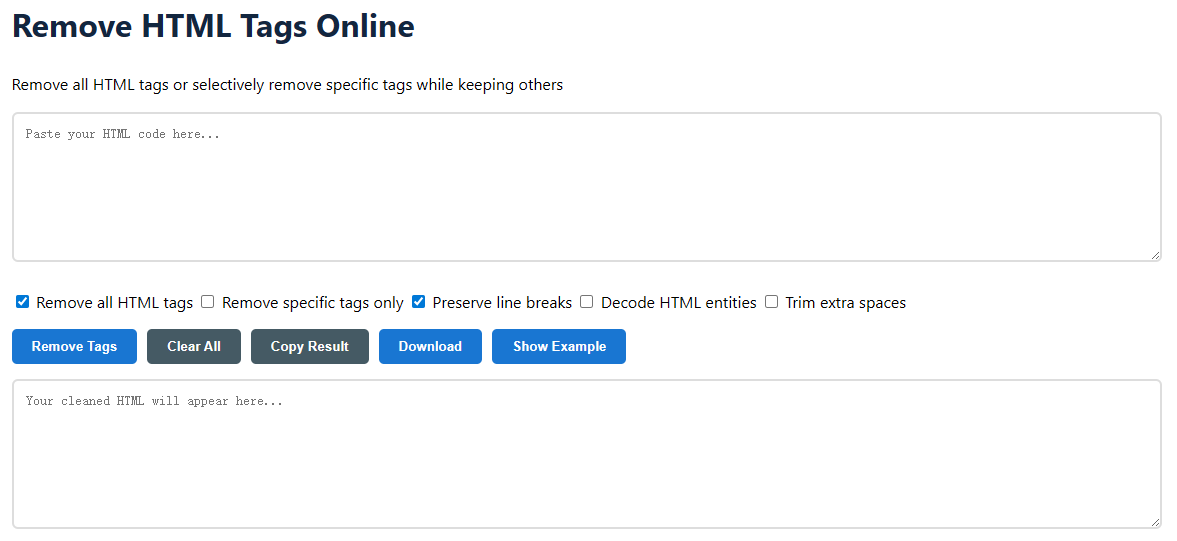
Common Use Cases
This versatile tool serves multiple purposes across different industries and professions. Here's how people are using it:
- Extract plain text from HTML documents - Perfect for creating clean text versions of emails or documents
- Remove formatting tags while keeping content structure - Maintain readability while stripping unnecessary markup
- Strip script and style tags for security - Clean user-generated content to prevent XSS attacks
- Clean up copied content from rich text editors - Remove hidden formatting when pasting between applications
- Prepare HTML for conversion to other formats - Optimize content for Markdown, PDF, or other document types
- SEO content preparation - Extract text for analysis without HTML tags interfering
- Data processing pipelines - Clean HTML data before importing into databases or analytics tools
- Accessibility improvements - Create simplified text versions for screen readers or low-bandwidth users
Benefits of Removing HTML Tags
Cleaning HTML tags from your content offers several significant advantages:
- Improved readability - Plain text is often easier to read and process than formatted HTML
- Reduced file size - Removing tags can significantly decrease document size, improving load times
- Enhanced security - Eliminating script tags prevents potential cross-site scripting (XSS) vulnerabilities
- Better compatibility - Plain text works across all platforms and applications without rendering issues
- Simplified processing - Text analysis, search indexing, and data mining become more accurate without markup interference
- Cleaner exports - Prepare content for systems that don't accept HTML formatting
Whether you're a developer cleaning user input or a content creator preparing text for multiple platforms, removing HTML tags creates more versatile, secure content.
Example Transformation
See how our tool transforms HTML content based on your selected options:
| Before (Original HTML) | After (Removing all tags) | After (Removing only strong, em) |
|---|---|---|
<div>
<h1>Welcome</h1>
<p>This is <strong>important</strong>
text with a <a href="#">link</a>.</p>
<ul>
<li>First <em>item</em></li>
<li>Second item</li>
</ul>
</div> | Welcome This is important text with a link. First item Second item | <div>
<h1>Welcome</h1>
<p>This is important
text with a <a href="#">link</a>.</p>
<ul>
<li>First item</li>
<li>Second item</li>
</ul>
</div> |
Notice how the tool can either remove all HTML completely or selectively remove only specific tags while preserving others, giving you complete control over the final output.
Frequently Asked Questions
Will this tool remove attributes from HTML tags?
When you choose to remove specific tags, the entire tag including all its attributes will be removed. If you choose to keep a tag, all its attributes will remain intact.
Can I remove custom tags that aren't listed?
Yes! Our tool includes a custom tag input field where you can specify any HTML tag you want to remove, including non-standard or framework-specific tags.
What happens to HTML entities when tags are removed?
If you select the "Decode HTML entities" option, entities like & and < will be converted to their character equivalents. Otherwise, they will remain as-is in the output.
Is my data secure when using this tool?
Absolutely. All processing happens directly in your browser - your HTML content never gets sent to any server. This ensures complete privacy for your sensitive documents and code.
Can I use this tool for large HTML documents?
Yes, the tool can handle reasonably large documents, but extremely large files might slow down processing. For best results with large documents, consider processing them in sections.
Tips for Best Results
Get the most out of our HTML tag removal tool with these professional tips:
- Use specific tag removal when you want to preserve some formatting like links or headings
- Enable "Decode HTML entities" if you want to convert special characters to their readable form
- Combine with "Trim extra spaces" to clean up leftover whitespace after tag removal
- Use the custom tag field for removing non-standard or framework-specific tags
- Download results for later use rather than copying very large outputs
- Test with the example first to understand how the tool works before processing important content
Remember that you can always use the "Clear All" button to start fresh if you need to make adjustments to your settings.