How to Use This Tool
Getting rid of those tricky diacritics just got easier! Whether you're working with French accents, German umlauts, or Spanish tildes, this tool makes the process simple and intuitive. Just follow these steps to clean up your text in seconds.
- Input Your Text
- Paste or type text containing diacritical marks
- Supports all common diacritics (accents, umlauts, cedillas, etc.)
- Works with text in various languages
- Configuration
- Auto-convert: Processes text immediately as you type
- Ignore Symbols: Specify symbols to preserve during conversion
- Special Cases
- Handles Unicode normalization (NFD to NFC conversion)
- Preserves non-diacritic characters and symbols
- Maintains text formatting and line breaks
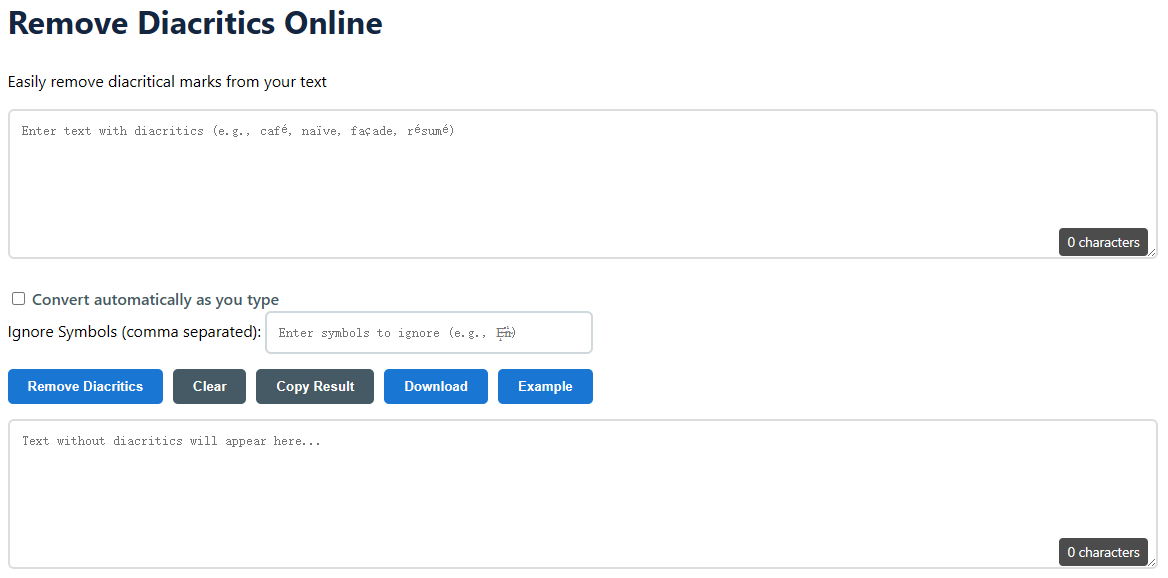
Technical Details
Curious how we make diacritics disappear? Let's take a peek under the hood at the clever Unicode magic that makes this tool work so reliably across different languages and character sets.
How Diacritic Removal Works
Conversion process:
- Text is normalized to Unicode NFD form (decomposed characters)
- Diacritical marks are identified and filtered out
- Text is recomposed to standard NFC form
- Special cases are handled (e.g., German ß remains unchanged)
Common Diacritics Removed
This tool handles all the usual suspects and more:
- Acute accents: á, é, í, ó, ú
- Grave accents: à, è, ì, ò, ù
- Umlauts/diaeresis: ä, ë, ï, ö, ü
- Circumflex: â, ê, î, ô, û
- Tilde: ã, ñ, õ
- Cedilla: ç
- And many other combining diacritical marks
Unicode Compatibility
We support full Unicode coverage including:
- Latin script variants
- Extended Greek and Cyrillic characters
- Combining diacritics (like ̈ or ̃)
- Special cases like Vietnamese diacritics
Real-World Applications
Need to clean up text for specific purposes? Here are some practical use cases where removing diacritics makes a big difference:
- Web Development: Clean URLs and database fields
- Internationalization: Simplify multilingual text processing
- Search Engine Optimization: Improve search matching accuracy
- Data Migration: Normalize text before importing to systems
- Content Creation: Simplify text for international audiences
Typical Use Case:
Input: Café au lait • Résumé • J'aime le français
Output: Cafe au lait • Resume • J'aime le francais
Why This Matters
Removing diacritics isn't just about aesthetics - it's about making text work better for you. Here's why you'll want to use this tool:
- Improved Compatibility: Text works better across different systems
- Consistent Data: Avoid duplicate entries caused by accented vs unaccented versions
- Better Search Results: Search engines match text more effectively
- Simplified Processing: Easier to work with in programming and databases
- Universal Accessibility: Text becomes more accessible to non-native speakers
Advanced Features
Looking to get more out of this tool? These advanced features help power users get exactly what they need:
Smart Symbol Handling
Our "Ignore Symbols" feature lets you preserve special characters while still removing diacritics. Perfect for:
- Keeping emojis intact
- Preserving mathematical symbols
- Maintaining brand-specific symbols
Bulk Processing
Handle large volumes of text with ease:
- Process entire documents in one go
- Preserve original formatting
- Handle mixed language content
Custom Workflows
Combine with other text processing tools for complete text normalization:
- Lowercase conversion
- Whitespace cleaning
- Special character filtering