URL Extractor Tool
Find and extract all URLs from your text with one click
How to Use This URL Extractor
Quickly find and extract all URLs from any text with our powerful yet easy-to-use tool. Perfect for developers, content managers, and SEO professionals.
- Paste your text - Insert any text, HTML, or code that might contain URLs
- Choose your options:
Remove duplicates: Show each unique URL only onceOnly HTTP/HTTPS URLs: Filter to web URLs onlyDecode URL encoding: Convert %20 to spaces, etc.Remove parameters: Strip query parameters from URLsShow URL preview: Display a preview of selected URLs
- Click "Extract URLs" - Find all URLs instantly
- Copy or download - Save your extracted URL list
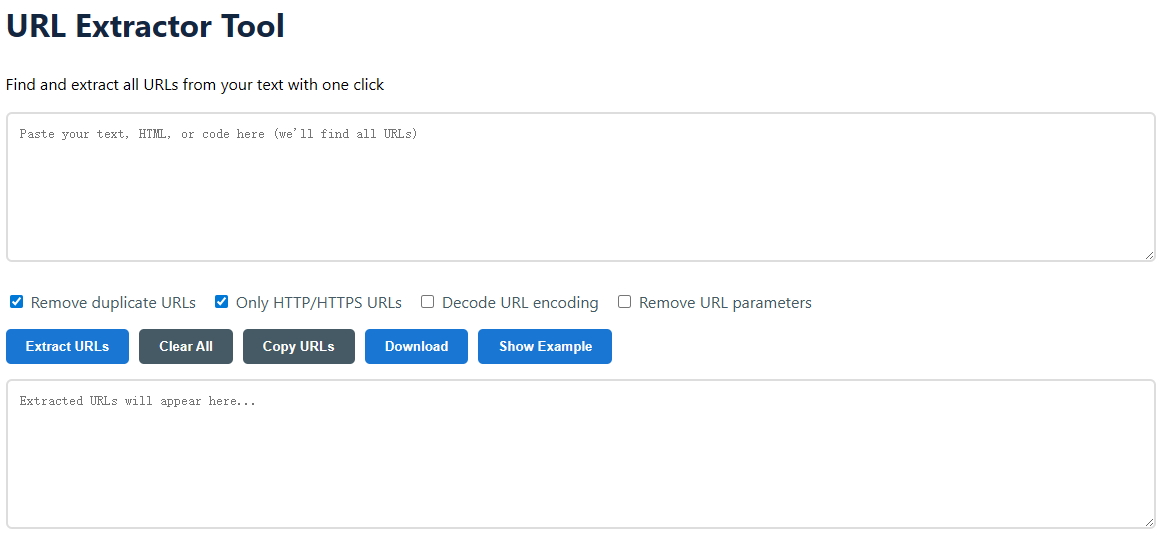
Common Use Cases
Discover how this tool can save you time in various web development, content management, and SEO scenarios.
- Extracting links from HTML source code
- Finding all URLs in website content
- Gathering references from documents
- Collecting product links from data exports
- Analyzing link structure in web projects
- Auditing websites for broken or outdated links
- Migrating content between platforms while preserving links
- Extracting social media profiles from user bios
Supported URL Formats
Our advanced parser recognizes a wide variety of URL formats used across the web.
Web Protocols
- HTTP/HTTPS:
https://example.com/page - FTP:
ftp://example.com/files - WebSocket:
wss://example.com/socket
Specialized URLs
- Email:
mailto:[email protected] - Phone:
tel:+1234567890 - Social media:
twitter://user?screen_name=example
Reference Formats
- Relative URLs:
/about.html,../images/photo.jpg - Anchor links:
#section-name - Query strings:
?id=123&category=books
Why Choose Our URL Extractor
What makes our tool stand out from other URL extraction solutions available online.
Comprehensive Pattern Matching
Our sophisticated algorithms accurately identify URLs even in complex text structures and code.
Privacy-First Approach
Your content is processed entirely in your browser - we never see or store your data.
Advanced Filtering Options
Customize extraction with options to remove duplicates, decode encoding, and strip parameters.
Works Across Formats
Extract from HTML, CSS, JavaScript, Markdown, JSON, and plain text documents.
Example Transformation
See how our tool transforms messy text and code into a clean list of URLs.
| Before (Text with URLs) | After (Extracted URLs) |
|---|---|
Check out our website at https://example.com Our blog: http://blog.example.com Contact page: https://example.com/contact?ref=homepage Download our app: https://apps.example.com/download Email us at mailto:[email protected] FTP access: ftp://files.example.com | https://example.com http://blog.example.com https://example.com/contact https://apps.example.com/download mailto:[email protected] ftp://files.example.com |
Pro Tips for Best Results
Maximize your efficiency with these expert techniques for extracting URLs.
- Use the "Remove parameters" option to clean tracking parameters from URLs
- Enable URL decoding to make extracted links more readable
- Combine with browser developer tools to extract URLs from dynamically loaded content
- Regularly audit your website links to maintain SEO health and user experience
- Export results for further analysis in spreadsheet applications
Frequently Asked Questions
Quick answers to common questions about our URL extraction tool.
Does this tool work with all URL types?
Yes, our extractor recognizes HTTP, HTTPS, FTP, mailto, tel, and various other URL schemes.
Can I extract URLs from very large documents?
Since processing happens in your browser, extremely large files may affect performance. For best results, process documents under 100,000 characters.
Is my data secure when using this tool?
Absolutely. All processing happens locally in your browser - no data is sent to our servers or stored anywhere.
Does the tool handle URLs in JavaScript code?
Yes, our advanced pattern matching can identify URLs even within JavaScript strings and code comments.