Remove Letters Online
Letters to remove:
How to Use This Tool
Got text with letters you want to remove? Our tool makes it simple - just enter your text, pick the letters to delete, and watch the magic happen in seconds. Perfect for quick edits or major cleanups!
- Enter Your Text
- Paste or type any text in the input box
- Works with plain text, code, or special characters
- Upload .txt files directly using the file input
- Specify Letters to Remove
- Type the letters you want to remove (like "aeiou" to remove vowels)
- Separate with commas or just type them together
- Use uppercase for case-sensitive removal
- Adjust Options
- Case sensitive: "A" ≠ "a" when checked
- Remove numbers: Deletes 0-9 along with specified letters
- Toggle options before or after removing letters
- Get Your Result
- Copy cleaned text with one click
- Download as .txt file for larger results
- Try the example button for quick testing
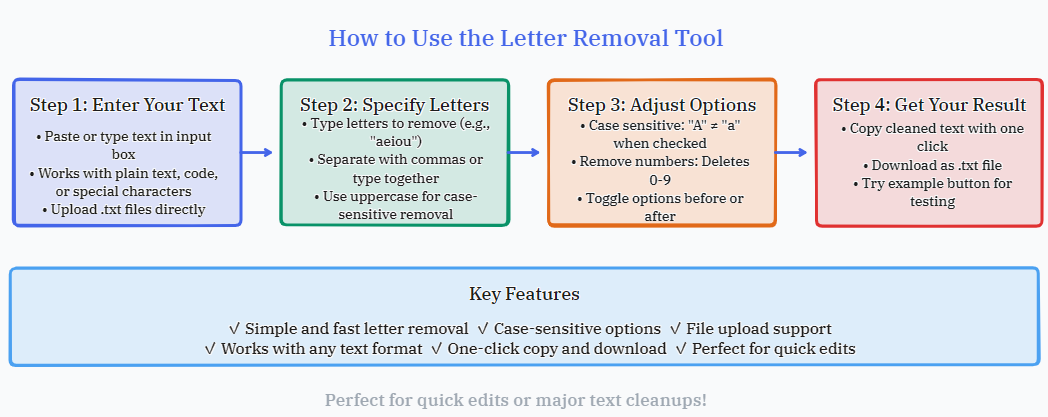
Practical Examples
See how this tool handles different text cleanup scenarios - from basic letter removal to complex data formatting tasks. These examples show real-world applications you might encounter.
Removing Vowels
Original text:
"Hello World! This tool is amazing."
After removing "aeiou" (case insensitive):
"Hll Wrld! Ths tl s mzng."
Data Cleaning
Messy data:
Product_Code: A1B2-X3Y4, Price: $19.99
Keeping only alphanumeric (remove all non-letters/numbers):
ProductCodeA1B2X3Y4Price1999
Code Optimization
Raw code:
var result = calculate(10, 20); // This is a test comment
After removing "tT" and comments:
var resul = calculae(10, 20); // his is a es comment
Why This Tool Works Well
This isn't just another text editor - it's a smart solution built for precision. Whether you're cleaning data or optimizing code, you'll love the flexibility and control we offer.
- Instant processing: No waiting for uploads or server-side processing
- Flexible input: Handles text pasting, file uploads, and real-time typing
- Multiple file formats: Works with plain text and code files
- Customizable removal: Choose exact letters, numbers, and case sensitivity
- Real-time preview: See changes as you adjust settings
Common Use Cases
From basic text editing to complex data processing, here are typical scenarios where this tool shines:
- Preparing text for machine learning models
- Cleaning up code comments or documentation
- Removing specific letters for data anonymization
- Creating custom character sets for encryption
- Optimizing text for minimal storage space
- Fixing corrupted text files with unwanted characters
- Creating wordplay puzzles by removing specific letters
Pro Tips for Best Results
Get the most out of your text cleaning with these expert suggestions for different scenarios and file types:
- Use case sensitive mode when working with code or programming languages
- Combine with our symbol removal tool for ultimate text cleanup
- Try removing "aeiou" for creating text-only puzzles or games
- Enable remove numbers when cleaning financial data
- Use the file upload feature for batch processing large datasets
- Test different letter combinations on sample text before processing full files
Advanced Features You’ll Love
Go beyond basic letter removal with these powerful features designed for power users and developers:
- Regex support: Configure complex pattern matching rules
- Batch processing: Clean multiple files at once
- History tracking: Keep a record of your previous cleanups
- Format conversion: Switch between different text formats
- Conflict resolution: Smart handling of tricky letter combinations