Remove Prefix Tool
How It Works
Struggling with messy text prefixes? This tool helps you clean up by removing prefixes exactly where they appear—whether at the start of your entire text, individual lines, or paragraphs. Just specify your prefix and location, and let the tool handle the rest!
- Enter your text with prefixes in the input box
- Specify the prefix you want to remove
- Choose where the prefix appears in your text
- Click "Remove Prefix" to clean your data
- Copy or download the results for further use
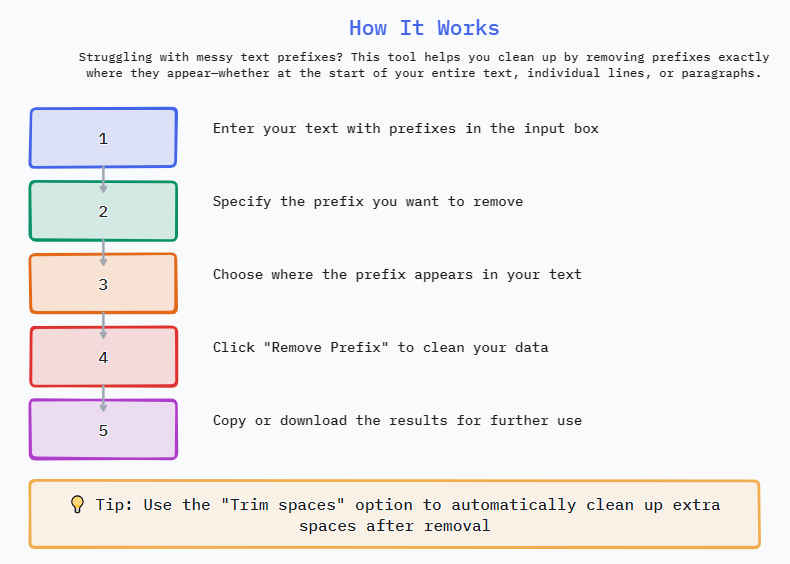
Common Uses
From database cleanup to code formatting, this tool handles all scenarios where prefixes clutter your text. Whether you're dealing with product codes, log files, or structured data, we've got you covered.
- Cleaning up exported data from databases
- Removing uniform prefixes from product codes
- Processing lists of IDs with common prefixes
- Preparing data for import into other systems
- Formatting multi-line text files
- Stripping paragraph headers from documents
Real-World Examples
See how this tool transforms different types of text by removing prefixes exactly where needed. These examples show common use cases you might encounter in your work or projects.
Prefix at start of entire text:
Input: PREFIX_This is some text with multiple lines but only one prefix at the start Output: This is some text with multiple lines but only one prefix at the start
Prefix at start of each line:
Input: ID-12345 Some data ID-67890 More information ID-ABCDE Additional details Output: Some data More information Additional details
Prefix at start of paragraphs:
Input: SECTION1: This is the first paragraph. It has multiple lines but one prefix. SECTION2: Here's another section. With its own content. Output: This is the first paragraph. It has multiple lines but one prefix. Here's another section. With its own content.
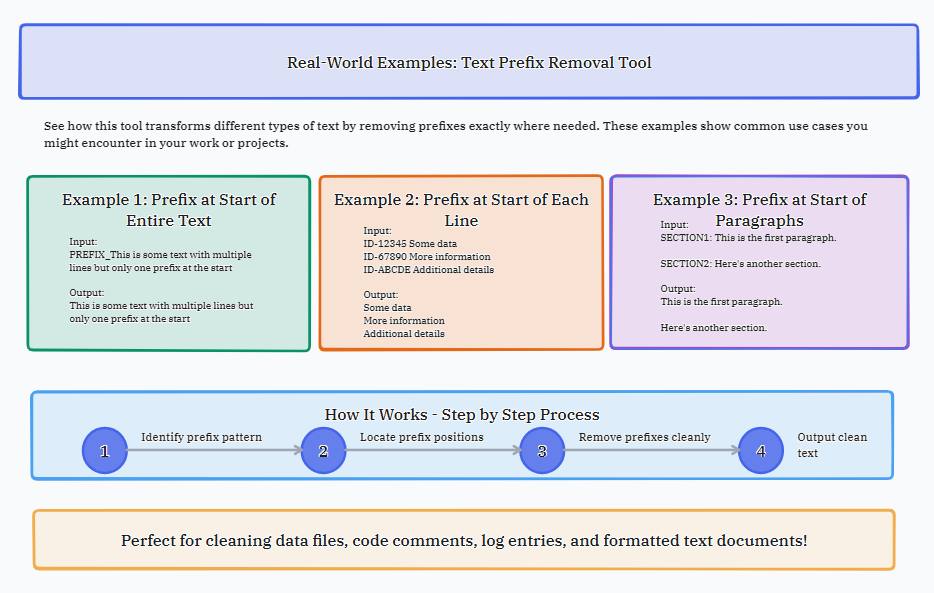
Why This Tool Matters
Why waste time manually editing prefixes when you can automate it? This tool saves hours of data cleanup while ensuring perfect consistency across your text. Try it with any file format and see the difference!
- Time-saving: Process hundreds of lines in seconds
- Flexible options: Choose exact prefix locations
- Multiple file support: Works with .txt and .csv files
- Case control: Match prefixes exactly with case sensitivity
- Real-time preview: See changes instantly as you adjust settings
Pro Tips for Best Results
Get the most out of this tool with these expert-level techniques that make prefix removal even more powerful:
- Use case sensitive when working with mixed-case prefixes
- Enable trim spaces to clean up extra whitespace after removal
- Test with the example button before processing large files
- Combine with our suffix removal tool for complete text cleanup
- Use paragraph mode for technical documentation formatting
Advanced Use Cases
Take your prefix removal skills beyond the basics with these advanced scenarios that demonstrate the tool's full capabilities:
- Batch processing: Clean multiple files at once using the file upload feature
- Pattern matching: Remove prefixes with special characters like #, @, or [
- Code cleanup: Strip version numbers from code comments
- Log file analysis: Remove timestamps from server logs
- CSV formatting: Clean up structured data fields