Hex to IP Converter Online
Hex to IP Conversion Basics
- IPv4: You need 8 hex characters to make 4 decimal octets (let’s use a real example—C0A80101 splits into C0, A8, 01, 01, which turns into 192.168.1.1, a super common home router IP).
- IPv6: It takes 32 hex characters, which get grouped into 8 sets of 4 (and yes, it uses the standard shortener—like turning a bunch of 0000s into :: to keep it from being a mile long).
- Every 2 hex digits = 1 decimal number (think 00 = 0, FF = 255—this is how we jump from hex code to a regular IP you’d type into a browser).
- You’ll usually need this when digging into network stuff—like checking packet captures (Wireshark, anyone?) or looking at memory dumps where IPs are stored as hex instead of plain text.
- It works with common hex formats too—whether your input has no spaces, commas, or even a little extra spacing, the tool sorts it out so you don’t have to reformat everything first.
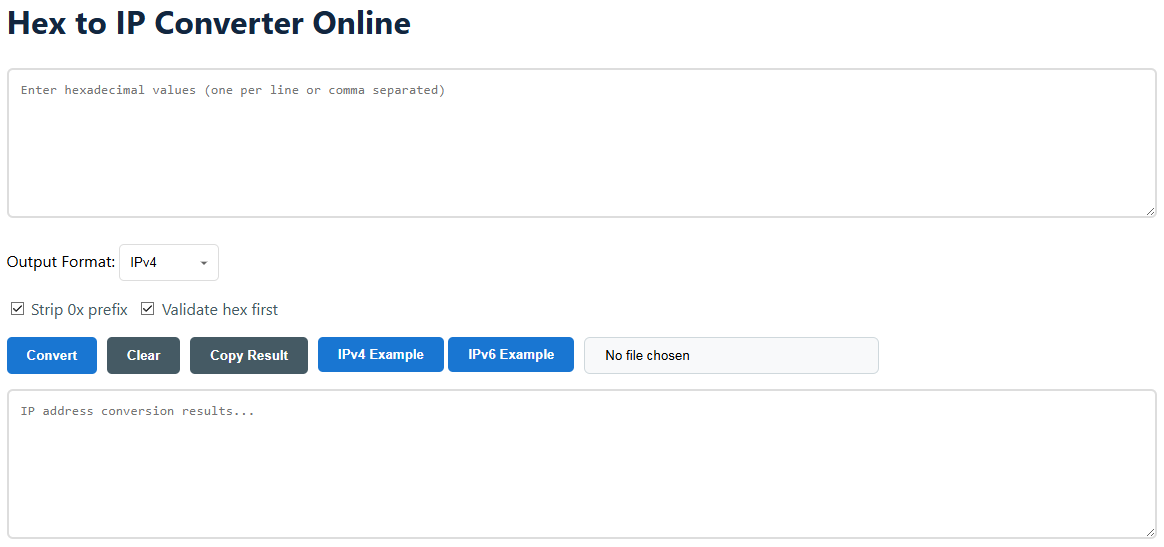
Conversion Features
- Switches between IPv4 and IPv6 in one click—no need for two separate tools if you work with both.
- Handles bulk conversions like a pro—paste 10 hex values (one per line or comma-separated) and get 10 IPs back at once, no extra clicks.
- Auto-strips the 0x prefix (since a lot of tools like debuggers add 0x to hex values—you don’t have to delete it manually every time).
- Checks if your hex is valid before converting—so if you typo a letter (like using G instead of F), it’ll tell you exactly what’s wrong instead of giving a random bad IP.
- Works with uppercase AND lowercase hex—c0a80101 works just as well as C0A80101, no need to fix case first.
- Has a file upload option (the .txt input) for big lists—if you have 50 hex values in a text file, just upload it instead of pasting everything.
- Clear error messages—instead of “invalid input,” it’ll say “IPv4 needs 8 hex characters” or “hex has invalid characters (use 0-9, A-F),” so you know how to fix it fast.
FAQ
When would I actually need to convert hex to an IP?
Mostly for tech/IT work! If you’re troubleshooting network issues with Wireshark (packet captures), analyzing memory dumps (like for debugging), or even working with old systems that store IPs as hex—this tool saves you from calculating each pair manually.
What if my hex is too short or too long?
It’ll flag that right away! For IPv4, you need exactly 8 hex characters (after stripping 0x), and for IPv6, 32. If you have 7 or 9 for IPv4, it’ll say “IPv4 requires 8 hex characters—yours has X” so you can add/remove what’s missing.
Does it support compressed IPv6 notation?
Yep! It uses the standard IPv6 compression rule—so if you have a bunch of 0000 groups (like 2001:0db8:0000:0000:0000:0000:1428:57ab), it’ll shorten it to 2001:0db8::1428:57ab automatically.
Can I use both uppercase and lowercase hex characters?
Absolutely! The tool doesn’t care if you paste c0a80101 (lowercase) or C0A80101 (uppercase)—it converts them the same way. No need to retype or adjust the case first.
How do I use the file upload for bulk conversion?
Super simple! Click the “Choose File” button (it’s next to the example buttons), pick a .txt file with your hex values—you can list them one per line (like each on a new row) or separated by commas. Then hit “Convert,” and it’ll process every hex in the file at once.
What if my hex has extra spaces or commas?
No stress! The tool cleans up small formatting messes automatically—like extra spaces between values, trailing commas, or even a mix of commas and newlines. You won’t get an error just because you accidentally added a space after a hex value.
Can I copy all the results at once?
For sure! Just hit the “Copy Result” button after converting— it copies everything in the result box (all your IPs) to your clipboard in one go. No need to select and copy manually, especially if you have a lot of results.