Remove HTML Comments Online
Clean up your HTML code by stripping out comment blocks while keeping your actual code intact
How to Use This Tool
Our HTML comment remover tool makes it simple to clean up your code with just a few clicks. Perfect for developers and content managers alike.
- Paste your HTML code - Insert any HTML content containing comments
- Choose options:
Keep conditional comments: Preserve browser-specific conditional commentsRemove empty lines: Clean up blank lines left after comment removal
- Click "Remove Comments" - Get clean HTML without comments instantly
- Copy, download or edit - Use the cleaned code however you need
Whether you're cleaning up templates, reducing file size, or preparing code for production, this tool streamlines the process. No technical expertise needed!
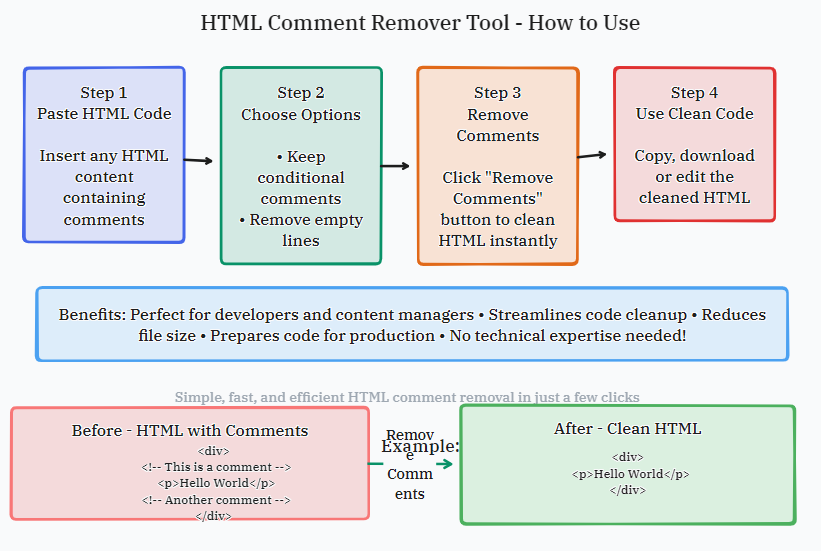
What Are HTML Comments?
HTML comments are non-rendered text snippets that help developers document code without affecting webpage appearance.
HTML comments are sections of code that are ignored by web browsers. They're useful for:
- Adding notes and explanations to your code
- Temporarily disabling code without deleting it
- Leaving instructions for other developers
- Tracking changes and revisions in complex projects
- Marking sections of code for future reference
Comments are wrapped between <!-- and --> markers and can span single or multiple lines.
Common Use Cases
This HTML comment removal tool serves multiple practical purposes for web professionals:
- Clean production code by removing developer notes before going live
- Reduce file size by stripping unnecessary comments, improving load times
- Prepare code for minification or obfuscation processes
- Remove commented-out code that is no longer needed in projects
- Clean up templates before deployment to staging or production servers
- Enhance code security by removing potentially sensitive comments
- Improve code readability for team collaborations
- Extract essential code from documentation-heavy files
Many developers find that regularly cleaning comments helps maintain more professional, efficient codebases.
Benefits of Removing HTML Comments
Stripping unnecessary comments from your HTML offers several advantages:
- Faster loading times: Reduced file size means quicker page loads
- Improved performance: Less code for browsers to process
- Enhanced security: Eliminates potentially sensitive information
- Cleaner codebase: Makes maintenance and debugging easier
- Better user experience: Faster pages keep visitors engaged
- SEO benefits: Cleaner code can be crawled more efficiently by search engines
While comments are valuable during development, removing them in production environments optimizes your website's performance.
Example Transformation
See how our tool efficiently cleans HTML code while preserving functionality:
| Before (With Comments) | After (Comments Removed) |
|---|---|
<!DOCTYPE html>
<html>
<head>
<!-- Page title -->
<title>Example Page</title>
<!-- Styles will go here -->
<style>
/* CSS content */
</style>
</head>
<body>
<!-- Header section -->
<header>
<h1>Welcome</h1>
</header>
<!--[if IE]>
<p>Special message for IE users</p>
<![endif]-->
<!-- Main content -->
<main>
<p>Page content here</p>
<!-- <p>This is commented out</p> -->
</main>
</body>
</html> | <!DOCTYPE html>
<html>
<head>
<title>Example Page</title>
<style>
/* CSS content */
</style>
</head>
<body>
<header>
<h1>Welcome</h1>
</header>
<!--[if IE]>
<p>Special message for IE users</p>
<![endif]-->
<main>
<p>Page content here</p>
</main>
</body>
</html> |
Notice how all regular comments are removed while conditional comments (like the IE-specific code) are preserved when that option is selected.
Frequently Asked Questions
Will this tool remove comments inside script or style tags?
No, our tool specifically targets HTML comments (those wrapped in <!-- -->) but preserves content within script and style tags, including any comments within those sections that use JavaScript (// or /* */) or CSS (/* */) comment syntax.
Are conditional comments really necessary to preserve?
While most modern browsers ignore conditional comments, they may still be relevant for legacy systems or specific organizational requirements. Our tool gives you the option to keep them "just in case" or remove them if you're sure they're unnecessary.
Does the tool handle invalid comment syntax?
Our processor is designed to handle common comment patterns, including some malformed comments. However, extremely unusual syntax might not be processed correctly, so we recommend checking the output after conversion.
Is my code secure when using this online tool?
Yes, all processing happens directly in your browser using JavaScript—your code never gets sent to our servers. This ensures complete privacy and security for your proprietary code.
Common Comment Types:
<!-- This is a comment --><!--This is a multi-line
comment block
-->
<!--[if IE]>Special content for IE<![endif]--><!-- <div class="old-widget">This won't display</div> -->