Hex to Binary Converter Online
Understanding Hex to Binary Conversion
Here’s the quick lowdown on hex to binary conversion: it’s just swapping hex numbers (you know, the ones with 0-9 and A-F) for binary’s 0s and 1s, and the best part—each single hex digit lines up with exactly four binary bits, so it’s super straightforward (like F becomes 1111, no messy math needed!).
- One hex digit equals four binary bits — for example, F becomes 1111
- Each byte (that's two hex digits) converts into eight binary bits
- There's a direct mapping between the hexadecimal and binary numbering systems
- This is super useful for bitwise operations and working with digital electronics
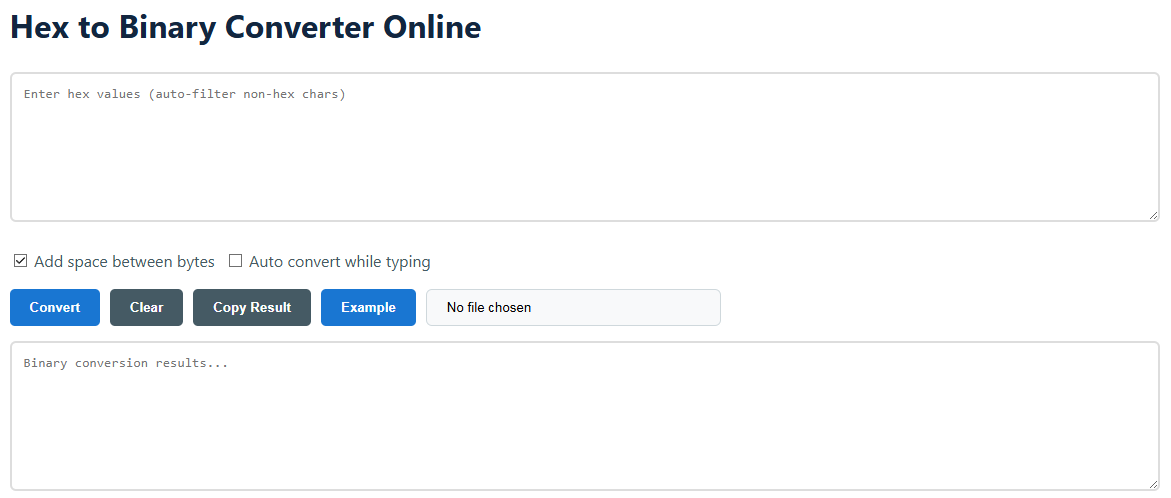
What You Can Do With This Tool
Here’s the scoop on its handy features:
- It automatically filters out any invalid characters
- You can choose to add spaces between bytes for better readability
- Works with both uppercase and lowercase hex input — your choice
- Great for batch conversion, even with larger chunks of data
Frequently Asked Questions
Why does one hex digit represent four bits?
Since hexadecimal is base-16, and 2⁴ = 16, each hex digit corresponds to exactly four binary bits.
What happens if my input has invalid characters?
Don’t worry — any non-hex characters are automatically removed before the conversion happens.
Can I convert floating-point hex values?
This tool converts raw hex values. If you're working with floating-point numbers, you’ll need to convert them to decimal first.
Advanced Usage Tips
- Batch file processing: Use the "Upload File" feature to convert all hex content in a .txt file (supports files up to 10MB, no partial conversion).
- Code integration: Copy the converted binary result directly into programming languages (e.g., C/C++ for register configuration, Python for bitwise logic).
- Result verification: For critical scenarios (e.g., hardware programming), cross-check the first 4 bits of a hex digit (e.g., "A" → "1010") to confirm accuracy.
- Leading zero retention: The tool automatically keeps leading zeros (e.g., hex "1" → binary "0001", not "1") to ensure 4-bit alignment per hex digit.
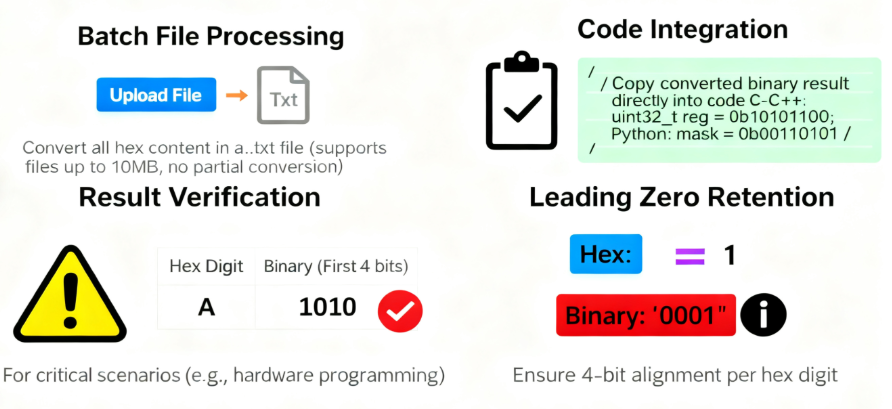
Data Security & Privacy
- All conversion is processed locally in your browser — no input data (hex content, uploaded files) is sent to our servers.
- Uploaded files are only read temporarily for conversion; no copies are stored on your device or our systems.
- Clear the input/result fields (via "Clear" button) to remove sensitive data from the page immediately after use.
- For highly sensitive data (e.g., encryption keys), we recommend using the tool in "Incognito/Private" mode to avoid browser history logs.
Practical Application Scenarios
Software Development
Convert hex color codes (e.g., #FF5733) to binary for UI bitmask settings, or decode hex-encoded debug logs from applications.
Hardware Debugging
Translate hex values from microcontroller registers (e.g., 0x80) to binary to check individual bit states (e.g., "10000000" means the 8th bit is set).
Network Analysis
Parse hex-formatted network packets (e.g., from Wireshark) into binary to analyze flag bits or protocol-specific fields.
Digital Forensics
Convert hex dumps of disk sectors to binary to extract hidden data or verify file signatures (e.g., "504B0304" for ZIP files).
More Frequently Asked Questions
Can I convert extremely long hex strings (e.g., 10,000 characters)?
Yes — the tool is optimized for large inputs. For strings over 100,000 characters, we recommend splitting into smaller chunks (50,000 chars max) for faster rendering.
Why are spaces added between bytes (8 bits) by default?
Spaces improve readability for most use cases (e.g., hardware registers, file headers) where data is processed in byte-sized units. Uncheck "Add space between bytes" for continuous binary (e.g., for bitstream files).
How do I convert a hex file (not .txt) like a .hex firmware file?
Rename the .hex file to .txt (or open it with a text editor and save as .txt) first — the tool only reads text-based hex content (not binary .hex files).
Does the tool support "0x" prefixes (e.g., 0x1A, 0xFF)?
Yes — the tool automatically ignores "0x" prefixes (common in code) and converts the remaining hex digits (e.g., "0x1A" → "00011010").