Hexadecimal Calculator
Hexadecimal Result: 0
Decimal Equivalent: 0
Binary Representation: 0
Calculation Steps:
// Steps will appear here after calculation
Calculation History
No calculations yet
Related Hexadecimal Tools
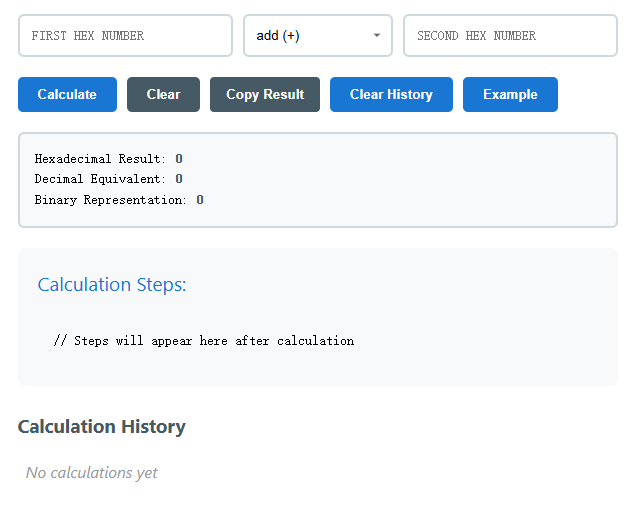
Step-by-Step Usage Guide
- Input Preparation
Enter valid hexadecimal values (0-9, A-F) in both input fields. The calculator automatically:- Filters invalid characters
- Converts lowercase letters to uppercase
- Ignores leading zeros during calculation
- Operation Selection
Choose from four core mathematical operations:- Addition (+) - Sum of two hex values
- Subtraction (−) - Difference between values
- Multiplication (×) - Product calculation
- Division (÷) - Integer quotient (floor division)
- Exponentiation (^) - First number raised to the power of the second
- Bitwise AND (&) - Bitwise AND operation
- Bitwise OR (|) - Bitwise OR operation
- Bitwise NOT (~) - One's complement (uses only first input)
- Bitwise XOR (^) - Bitwise exclusive OR operation
- Left Shift (<<) - Shift bits to the left
- Right Shift (>>) - Shift bits to the right (arithmetic)
- Execution & Results
After clicking Calculate:- Instant hexadecimal result display
- Decimal equivalent conversion
- Automatic history tracking (last 5 operations)
- Error Handling
Common scenarios and solutions:- Empty fields default to 0
- Division by zero shows clear warning
- Invalid characters are highlighted in red
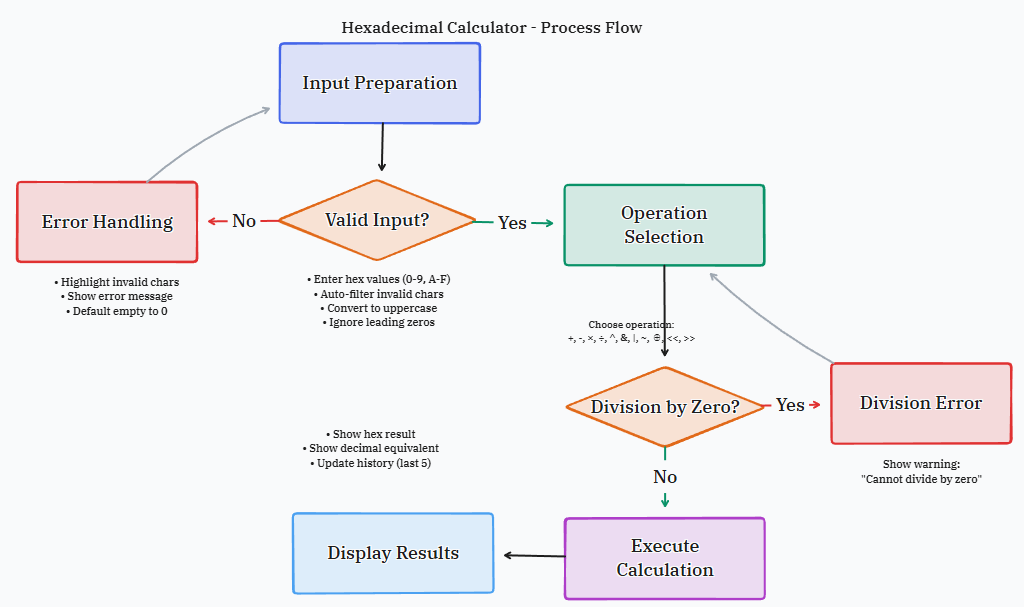
Technical Specifications
Core Operations
- 32-bit unsigned integer support
- Endianness: Little-endian calculation
- Overflow handling: Wraparound at 0xFFFFFFFF
Input Validation
- Regex pattern: ^[0-9A-Fa-f]{1,8}$
- Maximum length: 8 characters (32-bit)
- Automatic truncation of excess digits
Conversion Details
- Two's complement for negative results
- Decimal precision: Full 32-bit integer range
- Hex formatting: Zero-padded to 8 digits
Compatibility
- Browser support: Chrome 50+, Firefox 45+
- Mobile-responsive layout
- Keyboard navigation support
Practical Applications
- Memory address calculation in embedded systems
- Network packet checksum verification
- Assembly language programming
- Digital electronics design
- File format analysis (e.g., hex editors)