Hexadecimal to Decimal Converter
Conversion Process
Not sure how to use this hex to decimal converter? This section walks you through every step—from prepping your hex input to working with the final decimal results—so you get accurate conversions easily.
- Input Preparation
- Enter hex values (0-9, A-F) in any format
- Valid separators: spaces, commas, or mixed punctuation
- Example inputs:
1A 3F FFor7E,89,AB
- Conversion Options
- Number grouping: Adds spaces between converted values
- Step display: Shows detailed conversion process
- Result Handling
- Copy results directly to clipboard
- File support for batch conversions (max 2MB)
- Automatic validation of input characters
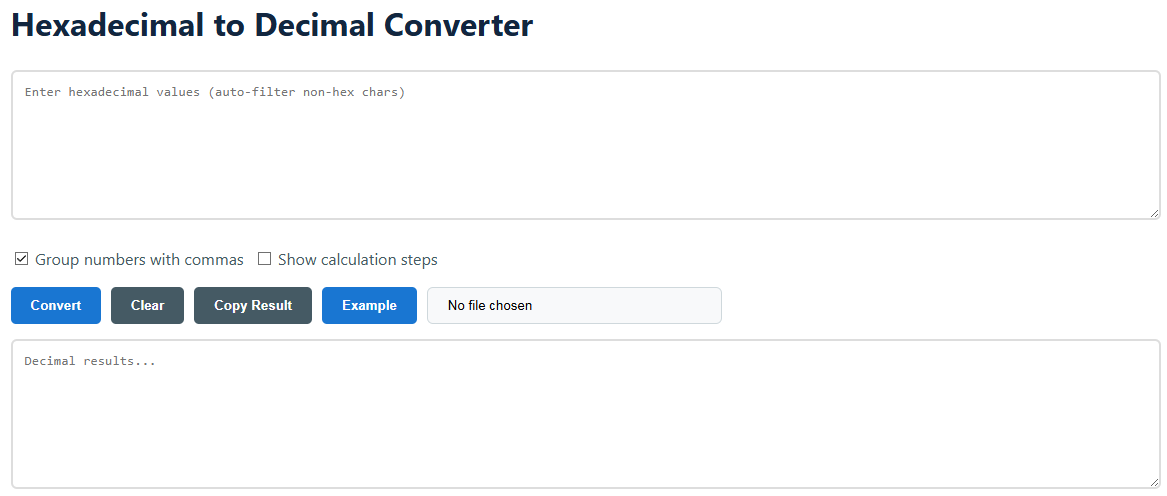
Technical Details
Want to know how the converter keeps your inputs valid and conversions accurate? Here’s the behind-the-scenes stuff—like which characters get filtered out and how the conversion math works—so you can trust the numbers you get.
Input Validation
Automatic filtering removes:
- Non-hex characters (G-Z, special symbols)
- Invalid formatting characters
Conversion Algorithm
Step-by-step conversion example:
- Hex:
1F3 - Breakdown:
1×16² + 15×16¹ + 3×16⁰ - Calculation:
256 + 240 + 3 = 499
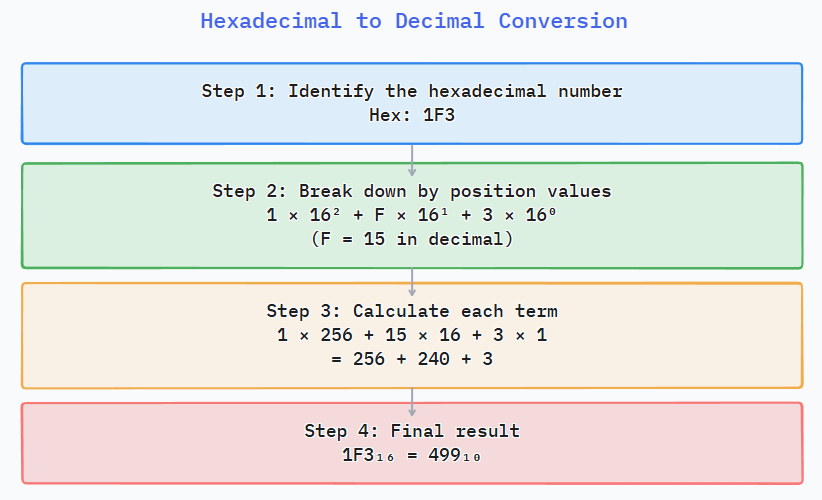
Practical Example
Color Code Conversion
Hex color values:
FF 80 00 F0
Decimal equivalents:
255 128 0 240
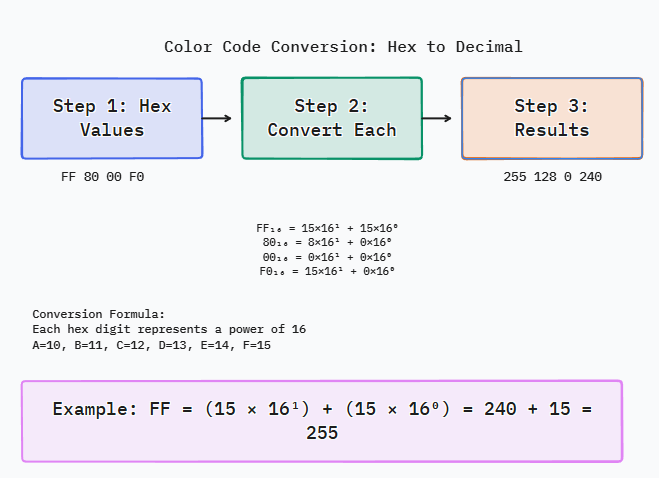
Represents RGB values: (255, 128, 0) - Orange color
Need inverse conversion? Convert Decimal to Hex →