IP Address Extractor Tool
Find and extract all IP addresses from your text with one click
How to Use This IP Address Extractor
Quickly find and extract all IP addresses from any text with our powerful yet easy-to-use tool. Perfect for network administrators, developers, and security professionals.
- Paste your text - Insert any text, logs, or code that might contain IP addresses
- Choose your options:
Remove duplicates: Show each unique IP only onceInclude IPv4: Extract IPv4 addresses (e.g., 192.168.1.1)Include IPv6: Extract IPv6 addresses (e.g., 2001:0db8:85a3::)Validate IP format: Only keep properly formatted IPs
- Click "Extract IP Addresses" - Find all IP addresses instantly
- Copy or download - Save your extracted IP list
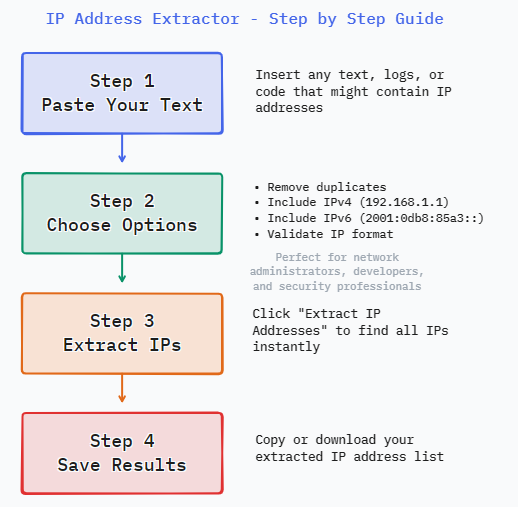
Common Use Cases
Discover how this tool can save you time in various networking, security, and development scenarios.
- Analyzing server logs for suspicious activity
- Extracting IP addresses from network configurations
- Finding all IP references in documentation
- Gathering IP data from security scans
- Processing exported data from network tools
- Auditing firewall rules and access control lists
- Identifying geographic distribution of website visitors
- Troubleshooting network connectivity issues
IP Address Formats Explained
Understanding the different IP address formats helps you make the most of this extraction tool.
IPv4 Addresses
The most common format consisting of four octets separated by dots:
- Standard format:
192.168.1.1 - Localhost:
127.0.0.1 - Private ranges:
10.0.0.0/8,172.16.0.0/12,192.168.0.0/16 - Public IPs:
8.8.8.8(Google DNS)
IPv6 Addresses
The newer 128-bit address format designed to replace IPv4:
- Full format:
2001:0db8:85a3:0000:0000:8a2e:0370:7334 - Compressed format:
2001:db8:85a3::8a2e:370:7334 - Localhost:
::1 - Link-local:
fe80::/10
Why Choose Our IP Extractor
What makes our tool stand out from other IP extraction solutions available online.
Advanced Pattern Recognition
Our sophisticated algorithms accurately identify IP addresses even in complex text structures.
No Data Storage
Your content is processed entirely in your browser - we never see or store your sensitive data.
Comprehensive Validation
Optional validation ensures only properly formatted IP addresses are extracted.
Works Everywhere
Extract from logs, code, documents, network configurations, and plain text.
Example Transformation
See how our tool transforms messy logs and text into a clean list of IP addresses.
| Before (Text with IPs) | After (Extracted IPs) |
|---|---|
Server connections: - Client from 192.168.1.25 - API request from 8.8.8.8 - Database access from 10.0.0.42 - Failed login from 203.0.113.5 - IPv6 connection from 2001:0db8:85a3::8a2e:0370:7334 - Another connection from 8.8.8.8 | 192.168.1.25 8.8.8.8 10.0.0.42 203.0.113.5 2001:0db8:85a3::8a2e:0370:7334 |
Pro Tips for Best Results
Maximize your efficiency with these expert techniques for extracting IP addresses.
- Use the validation option to filter out false positives that look like IPs but aren't
- Extract IPv6 addresses when working with modern network infrastructure
- Combine with geolocation tools to map the geographic distribution of IPs
- Regularly audit network logs to identify suspicious IP patterns
- Export results for further analysis in spreadsheet applications
Frequently Asked Questions
Quick answers to common questions about our IP address extraction tool.
Does this tool work with both IPv4 and IPv6 addresses?
Yes, you can choose to extract IPv4, IPv6, or both types of addresses using the options provided.
Can I extract IPs from very large files?
Since processing happens in your browser, extremely large files may affect performance. For best results, process files under 100,000 characters.
Is my data secure when using this tool?
Absolutely. All processing happens locally in your browser - no data is sent to our servers or stored anywhere.
Does the validator check if IPs are actually reachable?
No, the validation only checks format correctness. It doesn't verify whether the IPs are active or reachable.
Can this tool handle hexadecimal IP addresses?
While this tool focuses on standard IP formats, we offer a specialized Hex to IP Converter Online for hexadecimal conversions.
Privacy & Security Considerations
Important information about handling IP addresses responsibly.
IP addresses can be considered personal data in many jurisdictions. When extracting and handling IP addresses:
- Always comply with applicable privacy regulations (GDPR, CCPA, etc.)
- Anonymize IP addresses when storing or sharing logs for analysis
- Use extracted IP data only for legitimate purposes like security analysis
- Be aware that some IPs might belong to private networks and shouldn't be exposed
Our tool helps you process data responsibly by keeping everything local to your browser.