Keep Characters from Text
Characters to keep from start:
How to Use This Tool
- Enter Your Text
- Paste or type any text in the input box
- Works with single lines or multiple lines of text
- Choose Extraction Method
- Each line: Extract from every line separately
- Whole text: Extract from the entire text as one
- Include spaces: Count spaces as characters when checked
- Select Which Parts to Keep
- From start: Keep characters from the beginning
- From end: Keep characters from the end
- From both: Keep characters from both start and end
- Specify Character Counts
- Enter how many characters to keep from each side
- Minimum 1, maximum 100 characters
- Get Your Result
- Copy extracted text with one click
- Download as .txt file for larger results
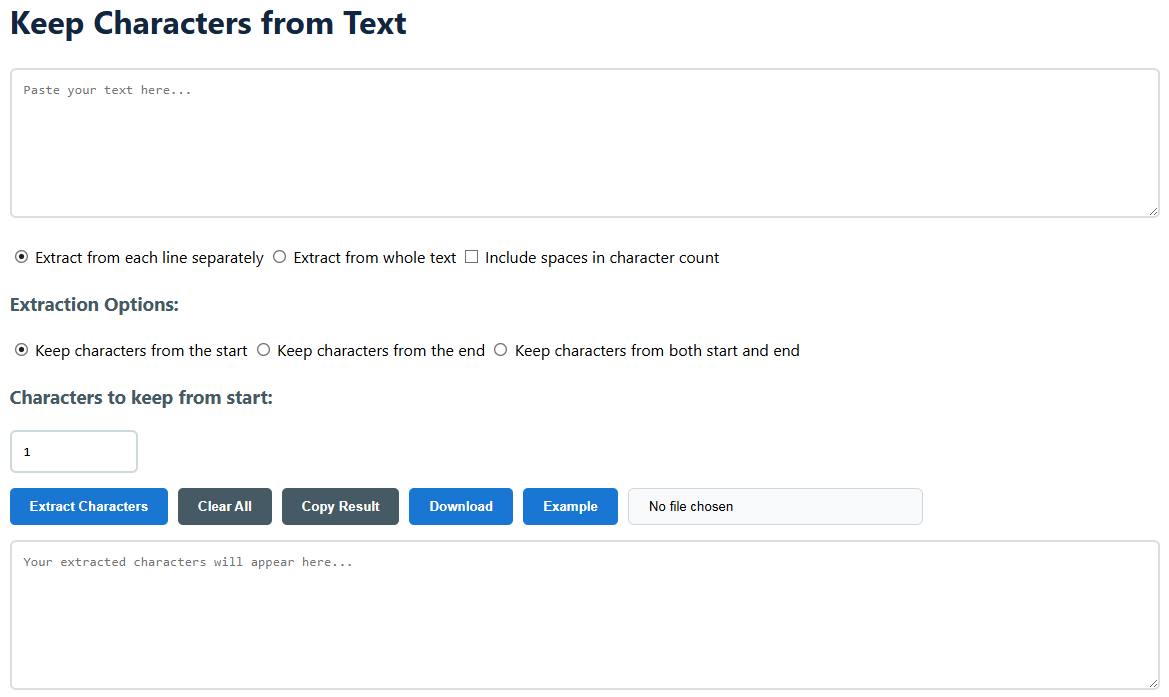
Practical Examples
Extracting First and Last Characters
Original text:
ABCDEFG HIJKLMN OPQRSTU
Keeping 2 from start and 2 from end:
ABFG HIMN OPTU
Getting File Name Without Extension
Filenames:
document.pdf presentation.pptx spreadsheet.xlsx
Keeping all but last 4 characters:
document presentation spreadsheet