Image URL Extractor Tool
Find and extract all image URLs from your text with one click
How to Use This Image URL Extractor
Quickly extract all image URLs from any text or code with our easy-to-use tool. Perfect for developers, content creators, and SEO specialists.
- Paste your text - Insert any text, HTML, or code that might contain image URLs
- Choose your options:
Remove duplicates: Show each unique URL only onceOnly common formats: Filter to standard image typesOnly absolute URLs: Keep only URLs with absolute paths (starting with http://, https://, or //)Show previews: Display thumbnail previews of imagesComplete relative URLs: Add domain to relative paths
- Click "Extract Image URLs" - Find all image links instantly
- Copy or download - Save your extracted URL list
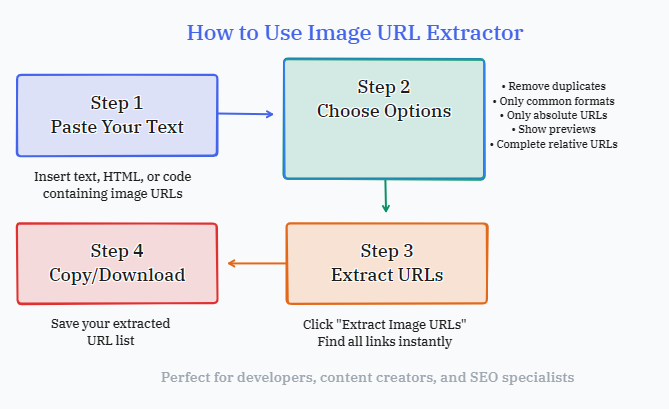
Common Use Cases
Discover how this tool can save you time in various real-world scenarios and workflows.
- Extracting images from HTML source code
- Finding all images in website content
- Gathering image references from documents
- Collecting product images from data exports
- Analyzing image usage in web projects
- Migrating content between platforms while preserving media
- Auditing website assets for broken links
- Creating image sitemaps for search engines
Supported Image Formats
Our extractor recognizes all common web image formats and many specialized formats too.
Raster Formats
- JPEG/JPG (.jpg, .jpeg)
- PNG (.png)
- GIF (.gif)
- WebP (.webp)
- BMP (.bmp)
- TIFF (.tiff, .tif)
Vector Formats
- SVG (.svg)
- ICO (.ico)
Specialized Formats
- APNG (.apng)
- AVIF (.avif)
- HEIC (.heic)
Why Choose Our Image Extractor
What makes our tool stand out from other URL extraction solutions available online.
Lightning Fast Processing
Even large documents with hundreds of images are processed in milliseconds.
No Data Storage
Your content is processed entirely in your browser - we never see or store your data.
Advanced Filtering
Smart options to filter, deduplicate, and normalize image URLs with precision.
Works Everywhere
Extract from HTML, CSS, JavaScript, Markdown, JSON, and plain text documents.
Example Transformation
See how our tool transforms complex code into a clean list of image URLs.
| Before (HTML with Images) | After (Extracted URLs) |
|---|---|
<div class="gallery">
<img src="https://example.com/image1.jpg">
<img src="/assets/image2.png">
<img data-src="https://site.com/pic.gif">
<div style="background: url('banner-background.gif')">
</div> | https://example.com/image1.jpg https://example.com/assets/image2.png https://site.com/pic.gif https://example.com/banner-background.gif |
Pro Tips for Best Results
Maximize your efficiency with these expert techniques for extracting image URLs.
- When extracting from HTML, view the page source rather than copying rendered content
- Use the "Complete relative URLs" option with the base URL for more accurate results
- Enable previews to visually identify and verify extracted images
- Combine with browser developer tools to extract images from dynamically loaded content
- Regularly audit your website images to optimize loading times and SEO
Frequently Asked Questions
Quick answers to common questions about our image URL extraction tool.
Does this tool work with password-protected content?
No, our extractor only processes the text you paste into the input field. It cannot access protected or private content.
Can I extract images from a website without copying the source code?
For public websites, you can often use browser extensions or developer tools to extract images directly. Our tool processes the code you provide.
Is there a limit to how much text I can process?
Since processing happens in your browser, limits depend on your device's capabilities. Most documents under 50,000 characters work perfectly.
Will this tool detect images in CSS background properties?
Yes, our advanced regex patterns detect images in src attributes, background properties, and various other HTML and CSS contexts.