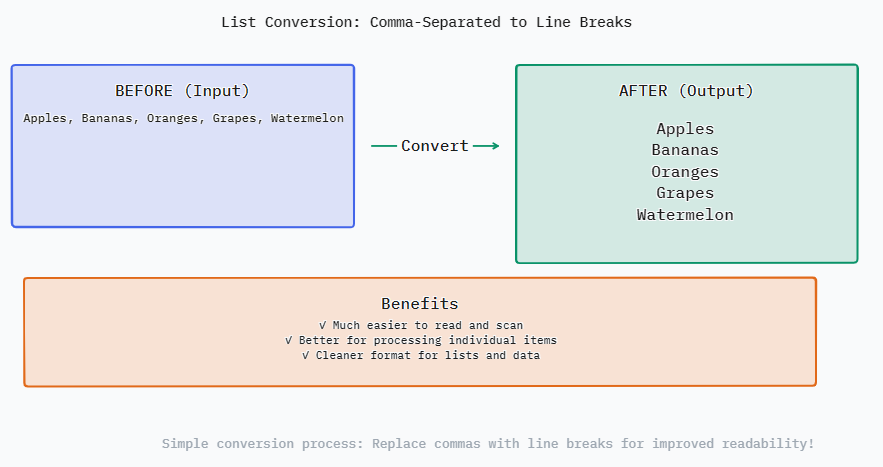Convert Text with Commas to Lines
How to Use This Tool
- Input Your Text
- Paste any comma-separated text into the input box
- It works with lists, data sets, or any text with commas
- Examples: "apple, banana, orange" or "1,2,3,4,5"
- Adjust Settings
- Trim spaces: Removes extra spaces around each item
- Remove empty lines: Skips any blank entries
- Get Your Results
- Copy the converted text with one click
- Download the result as a text file
- Clear and start over whenever you need
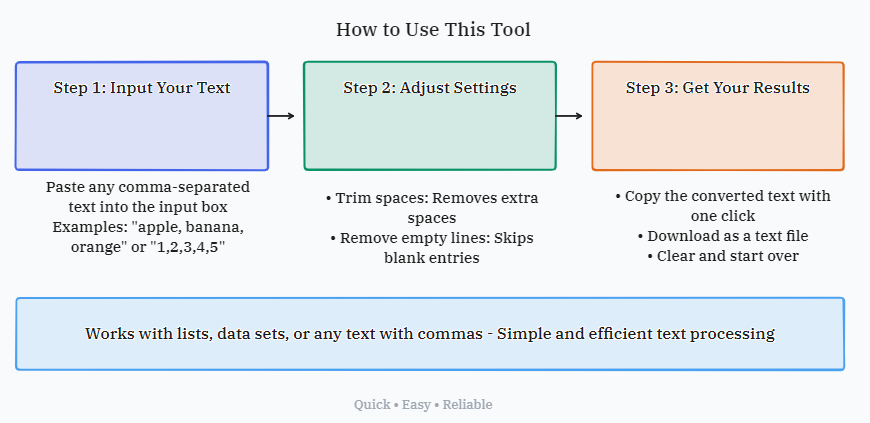
Common Use Cases
Formatting Lists
Perfect for turning comma-separated lists into line-by-line format:
- Shopping lists
- Task items
- Name lists
Data Processing
Great for working with data exports:
- CSV data simplification
- Preparing data for spreadsheets
- Cleaning up exported data
Content Formatting
Useful for writers and content creators:
- Breaking up long sentences
- Creating line breaks from comma lists
- Formatting poetry or creative writing
Example Conversion
Before and After
Input (comma-separated):
Apples, Bananas, Oranges, Grapes, Watermelon
Output (line breaks):
Apples Bananas Oranges Grapes Watermelon
This makes it much easier to read and work with your lists!