Extract Text Between Two Characters Online
Easily extract text between any two characters, strings, or patterns
How to Use This Text Extraction Tool
Our intuitive tool helps you quickly extract content between any two characters or strings in your text. Perfect for developers, data analysts, and content creators.
- Paste your text - Insert any text containing content between delimiters
- Specify your delimiters - Enter the start and end characters/strings
- Choose your options:
Include delimiters: Keep the start/end characters in resultsCase-sensitive: Match exact case for text delimitersMatch across lines: Extract text spanning multiple lines
- Click "Extract Text" - Get all matching text instantly
- Copy or download - Save your extracted content
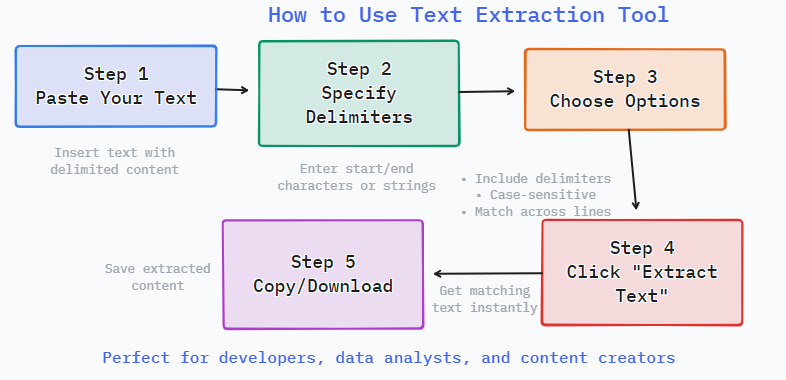
Common Use Cases
Discover how this extraction tool can simplify your workflow across various scenarios and data formats.
- Extracting content between parentheses, brackets, or quotes
- Parsing data from logs or configuration files
- Getting values from JSON, XML, or other structured data
- Extracting text between HTML/XML tags
- Processing template variables or placeholders
- Pulling IDs or codes from formatted text strings
- Isolating parameters from function calls in code
- Capturing metadata from document templates
Example Transformation
See how our tool transforms text with delimiters into clean, extracted content ready for use.
| Before (Text with Delimiters) | After (Extracted Content) |
|---|---|
User [john_doe] logged in at [2023-10-15 14:30:22] Error [404] occurred on page [contact.html] Config values: timeout=[30], retries=[3] | john_doe 2023-10-15 14:30:22 404 contact.html 30 3 |
Notice how the tool preserves the order of extracted elements, making it easy to process data in sequence.
Common Delimiter Examples
These popular delimiter combinations work seamlessly with our extraction tool.
- Parentheses: (text) - Use ( and )
- Brackets: [text] - Use [ and ]
- Braces: {text} - Use { and }
- Quotes: "text" - Use " and "
- HTML tags: <div>text</div> - Use <div> and </div>
- Custom strings: STARTtextEND - Use your own start/end markers
- Angle brackets: <text> - Use < and >
- Pipes: |text| - Use | and |
Advanced Extraction Techniques
Take your text extraction skills to the next level with these pro tips and techniques.
Multi-character Delimiters
You're not limited to single characters! Use phrases or multiple characters as delimiters:
- Start:
{{& End:}}for template variables - Start:
<!--& End:-->for HTML comments - Start:
BEGIN& End:ENDfor custom blocks
Nested Delimiters Handling
Our tool extracts content between the first start delimiter and first end delimiter by default. For nested structures like [outer [inner] content], you'll get outer [inner as the first match. For complex nested parsing, consider running multiple passes.
Regular Expression Capabilities
While our tool focuses on fixed delimiters, you can achieve regex-like matching by using multiple extraction passes for complex patterns.
Troubleshooting Common Issues
Having trouble with your extraction? These tips might help solve the problem.
No Results Found
If you're not getting any results:
- Check if your delimiters match exactly (including spaces)
- Toggle case sensitivity if your text has mixed case
- Ensure multi-line matching is enabled for content spanning lines
Unexpected Results
If the output isn't what you expected:
- Your text might have nested delimiters requiring multiple passes
- Special regex characters like . * + ? should be entered literally
- Try including delimiters to verify what's being captured
Performance with Large Texts
For very large documents (10,000+ lines):
- Consider breaking text into smaller chunks
- Extract in batches for better performance
- Remove unnecessary content before extraction
Frequently Asked Questions
Quick answers to common questions about our text extraction tool.
Can I extract text between different types of delimiters in one go?
Currently, our tool supports one start and one end delimiter per extraction. For mixed delimiters like both parentheses and brackets, you'll need to run separate extractions for each type.
Does this tool support regular expressions?
This version uses literal text matching rather than regex patterns. For regex capabilities, you might want to check out our advanced regex extraction tool.
Is my data secure when using this tool?
Absolutely! All processing happens directly in your browser - your text never gets sent to our servers. This ensures complete privacy for your sensitive data.
Can I save my delimiter preferences for future use?
Your preferences are automatically saved in your browser's local storage, so the next time you visit, your settings will be remembered.