Extracting hex color codes from text
Find and extract all hex color codes from your text with one click
How to Use This Color Extractor
Quickly identify and extract all hex color codes from your codebase or design files with our simple yet powerful tool.
- Paste your text - Insert any CSS, HTML, design files, or text containing color codes
- Choose your options:
Remove duplicates: Show each unique color only onceStandardize format: Convert all codes to uppercaseInclude short form: Include 3-digit hex codes (#abc)Show color previews: Display visual color swatches
- Click "Extract Color Codes" - Find all hex colors instantly
- Copy or download - Save your extracted color list
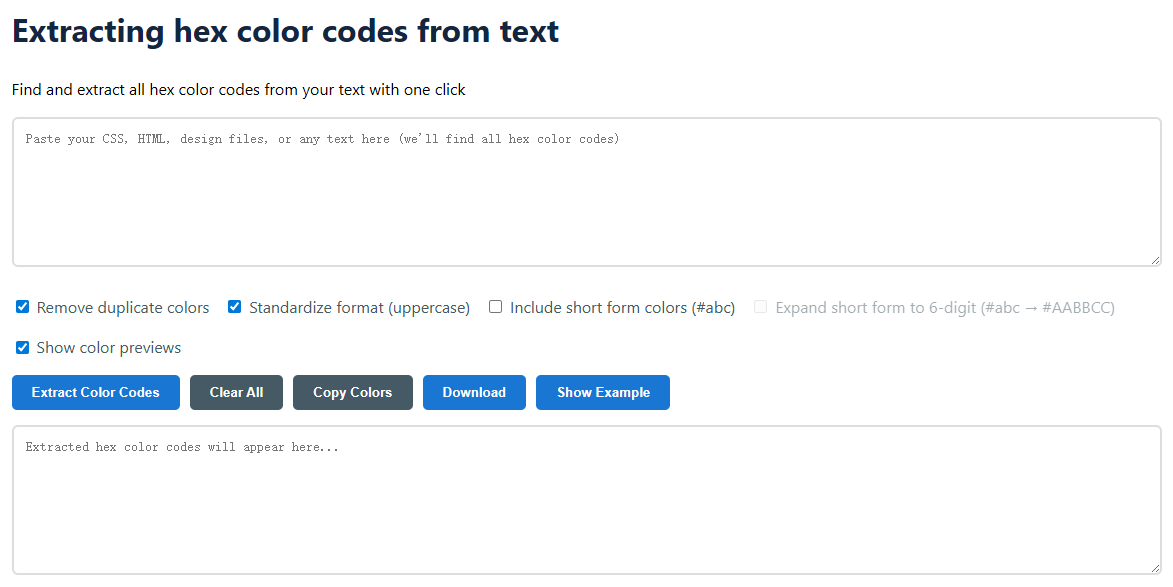
Common Use Cases
Discover how designers and developers use our color extraction tool in their daily workflow.
- Extracting color palettes from CSS files
- Finding all colors used in a website's design
- Creating color inventories from design documents
- Analyzing color usage in codebases
- Building color style guides from existing projects
- Auditing website color schemes for accessibility
- Migrating color definitions between projects
- Identifying unused colors in legacy code
Example Transformation
See how our tool transforms code with embedded color values into a clean, organized palette.
| Before (CSS with Colors) | After (Extracted Colors) |
|---|---|
body {
background: #ffffff;
color: #333333;
}
.button {
background: #007bff;
border: 1px solid #0056b3;
}
.header {
background: #f8f9fa;
border-bottom: 1px solid #e9ecef;
} | #FFFFFF #333333 #007BFF #0056B3 #F8F9FA #E9ECEF |
Notice how the tool not only extracts colors but also standardizes their format, making them consistent across your project.
About Hex Color Codes
Understanding the hexadecimal color system helps you work more effectively with digital colors.
Hex color codes are hexadecimal values that represent colors in web design and development:
- 6-digit codes: #RRGGBB format (e.g., #FF5733)
- 3-digit codes: #RGB shorthand (e.g., #F53 becomes #FF5533)
- 8-digit codes: #RRGGBBAA format with alpha transparency
Each pair of digits represents the red, green, and blue components of the color, with values from 00 to FF (0 to 255 in decimal).
Why Use Hex Codes?
Hex codes offer precision and consistency across different browsers and devices. Unlike color names, which are limited and interpreted differently across platforms, hex values ensure your colors appear exactly as intended.
Advanced Color Extraction Tips
Maximize your efficiency with these professional techniques for color extraction.
Handling Complex Files
Our tool works with various file types beyond CSS:
- HTML files: Extract colors from inline styles and deprecated attributes
- JavaScript: Find colors in style objects and canvas operations
- Design files: Extract colors from SVG, Figma exports, and Adobe XD files
- Documentation: Pull color references from Markdown and text documents
Organizing Your Color Palette
After extraction, consider these organizational approaches:
- Group colors by hue or saturation for better visual organization
- Create a naming convention based on usage (primary, secondary, accent)
- Note which colors are used together frequently
- Identify near-duplicates that could be consolidated
Color Accessibility Considerations
Ensure your color palette works for all users with these accessibility guidelines.
Contrast Ratios
After extracting colors, check that text-background combinations meet WCAG guidelines:
- AA compliance: 4.5:1 ratio for normal text
- AAA compliance: 7:1 ratio for highest accessibility
- Large text: 3:1 ratio for text 18pt+ or 14pt+ bold
Color Blindness Considerations
When evaluating your extracted palette:
- Avoid red-green combinations which are problematic for 8% of men
- Use patterns or textures in addition to color differences
- Test your palette with color blindness simulators
- Ensure information isn't conveyed by color alone
Many online tools can help you test contrast ratios and simulate various types of color vision deficiencies.
Frequently Asked Questions
Quick answers to common questions about color extraction and hex codes.
What's the difference between 3-digit and 6-digit hex codes?
3-digit codes are shorthand for 6-digit codes where each digit is duplicated. For example, #RGB becomes #RRGGBB, so #F53 expands to #FF5533.
Can this tool extract colors from image files?
No, this tool only works with text-based files. For image color extraction, you would need a tool that can analyze pixels and generate color palettes from images.
How accurate is the color extraction?
Our tool uses precise pattern matching to identify all valid hex color codes in your text. It will find both standard 6-digit codes and, when enabled, 3-digit shorthand codes.
Does the tool support other color formats like RGB or HSL?
Currently, this tool focuses specifically on hex color codes. For extracting RGB, HSL, or named colors, you might need a more comprehensive color extraction solution.