Unescape String Tool
Convert escaped characters back to their original form with one click
How to Use This Tool
Our unescape tool makes it simple to convert encoded text back to its readable form with just a few clicks—no technical knowledge required.
- Paste escaped text - Insert text containing escape sequences like
\nor" - Select source format:
Auto-detect: Works for most common formats (recommended for most users)JavaScript/JSON: Handles sequences like\"and\u0041HTML/XML: Converts entities like<to<Python: Processes Python-specific escape sequencesURL Encoding: Decodes percent-encoded characters like %20 to spaces
- Adjust options as needed - Enable Unicode conversion for characters like ☺
- Click "Unescape Text" - Get clean, readable text instantly
- Copy or edit - Use the result anywhere you need normal text
💡 Pro Tip:
Use the "Auto-detect" option first—it correctly identifies the encoding type in most cases, saving you time from manually selecting formats.
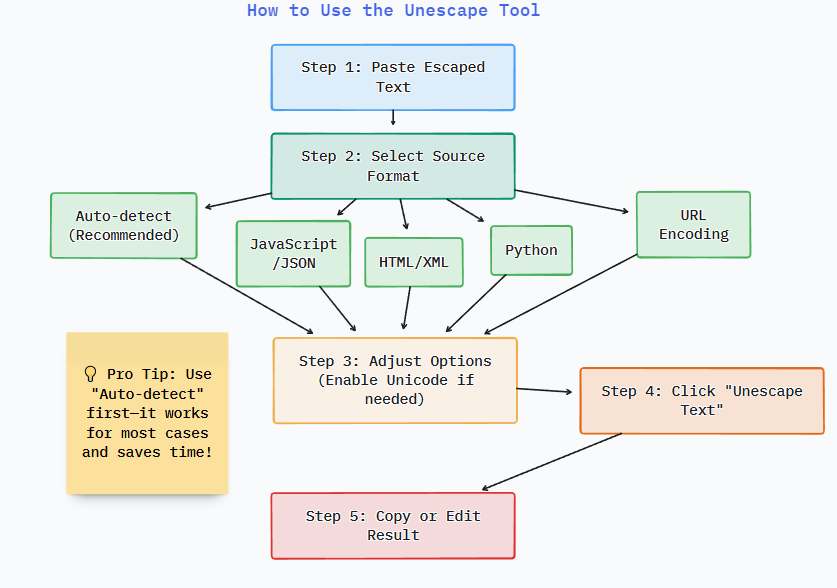
Common Use Cases
This tool comes in handy in various situations where you encounter encoded text that needs to be made human-readable again.
- Decoding API response data - Make JSON responses readable after they've been escaped for transmission
- Fixing double-escaped strings - Correct text that has been encoded multiple times by mistake
- Reading logged/encoded text from systems - Decode output from applications that automatically escape content
- Preparing text for display after storage - Convert database-stored escaped strings back to normal text
- Debugging encoded strings in your code - Understand what's happening with escaped content during development
- Processing user-generated content - Handle text that may have been automatically escaped by frameworks
What Gets Converted
Our tool recognizes and processes a wide variety of escape sequences from different encoding systems and programming languages.
| Escaped Form | Becomes | Format/Type |
|---|---|---|
\\"Hello\\" | "Hello" | JavaScript/JSON |
Line\\nBreak | Line Break | JavaScript/Newline |
<div> | <div> | HTML Entity |
\\u2665 | ♥ | Unicode Escape |
%7B%22name%22%3A%20%22John%22%7D | {"name": "John"} | URL Encoding |
\\x48\\x65\\x6C\\x6C\\x6F | Hello | Hex Escape |
Why Unescaping Matters
Understanding and properly handling escaped text is crucial for working with modern applications and data systems.
Security considerations
While unescaping makes text readable, be cautious with content from untrusted sources. Some encoded text might contain malicious scripts that become active when unescaped.
Data integrity
Proper unescaping ensures that data appears exactly as intended by the original author, preserving meaning and context that might be lost in encoded form.
Debugging efficiency
When working with APIs or databases, quickly unescaping text helps identify issues with data encoding pipelines or processing errors.
Troubleshooting Common Issues
Sometimes unescaping doesn't work as expected. Here's how to handle common problems.
Why is my text not unescaping properly?
This often happens when the wrong format is selected. Try the "Auto-detect" option first, or experiment with different format options if the result isn't as expected.
What if I have mixed encoding types?
For text with multiple encoding types (like HTML entities within a JSON string), you may need to unescape multiple times with different format selections.
Why do some characters remain encoded?
Some less common encodings might not be recognized. Try manually selecting the specific format, or use specialized tools for obscure encoding types.
The unescaped text looks corrupted
This could indicate that the original encoding was applied incorrectly or the text was damaged during transmission. There may not be a perfect solution for badly encoded text.
Best Practices
Follow these guidelines to get the best results when working with escaped text.
- Always backup original text - Keep a copy of the escaped version in case you need to reference it later
- Test with small samples first - When working with large texts, test the unescaping process on a small portion to verify results
- Understand the source - Knowing where the text came from helps select the right unescaping method
- Consider the context - Be mindful of where the unescaped text will be used to avoid security issues
- Use consistent encoding - When storing processed text, use a consistent encoding format like UTF-8