Tabs to Spaces Converter
Convert tab characters to spaces in your text with custom settings
How to use this converter
Our tabs to spaces converter makes it easy to transform tab characters into spaces in any text document. Whether you're working with code, data files, or formatted text, this tool helps ensure consistent indentation and compatibility across different platforms.
- Enter your text - Paste text containing tab characters
- Set spaces per tab - Choose how many spaces each tab should become
- Conversion options - Select additional preferences
- Get results - Convert and copy or download your formatted text
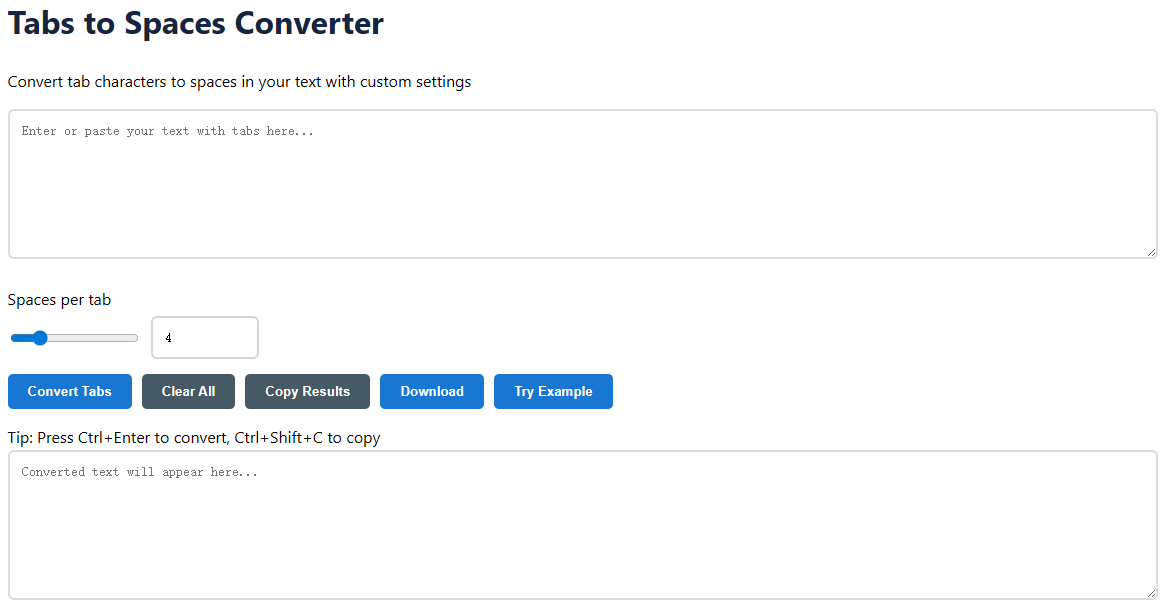
Common uses
Converting tabs to spaces serves important purposes across programming, data processing, and document formatting. This simple conversion can resolve compatibility issues and ensure consistent presentation of your content.
- Format code for consistent indentation across editors
- Prepare text for platforms that don't support tabs
- Standardize document formatting
- Fix alignment issues caused by tab characters
- Prepare data files for systems that require space-delimited formatting
- Ensure consistent rendering of text on web pages
- Convert legacy documents with tab-based formatting
Tips & Tricks
Get the most out of our tabs to spaces converter with these helpful tips and techniques that can save you time and improve your document formatting.
What's a good number of spaces per tab?
Most coding standards recommend 2 or 4 spaces. 4 spaces is the most common choice for languages like Java and Python, while 2 spaces are often used in JavaScript and HTML. Consider your team's coding standards or the requirements of your specific project when choosing.
Will this affect spaces that aren't from tabs?
No, only tab characters (ASCII 9) will be converted. Existing spaces remain unchanged, so your existing formatting will be preserved while only the tab characters are replaced with the specified number of spaces.
Can I convert spaces back to tabs?
Yes, check out our companion tool "Spaces to Tabs Converter" for that functionality. This is useful when you need to reduce file size or work with systems that require tab-based formatting.
Why would I need to convert tabs to spaces?
Different text editors and systems may display tabs with varying widths, which can disrupt your carefully formatted alignment. Spaces provide consistent indentation regardless of the environment, making your documents more portable and reliable.
Advanced Formatting Options
Beyond basic tab conversion, our tool offers several advanced options to customize your output for specific applications and formatting requirements.
- Customizable space count - Choose any number from 1 to 16 spaces per tab
- Real-time preview - See how your conversion will look before applying it
- Flexible output options - Copy to clipboard or download as a text file
- Example templates - Quick-load examples to see how the tool works
- Keyboard shortcuts - Use quick keys for faster operation
Frequently Asked Questions
Here are answers to some common questions about our tabs to spaces converter and how it can help with your specific formatting needs.
Will converting tabs to spaces change my file size?
Yes, typically converting tabs to spaces will increase file size since each tab (1 character) is replaced by multiple spaces. However, for most modern applications, this slight increase is negligible and worth the benefit of consistent formatting.
Does this tool work with mixed content (tabs and spaces)?
Yes, the tool will only convert tab characters to spaces, leaving existing spaces untouched. This means any mixed formatting will be preserved while ensuring all indentation uses spaces consistently.
Can I use this tool for programming languages with specific indentation rules?
Absolutely! Many programming languages like Python rely on consistent whitespace. Our tool helps ensure your code follows the required formatting standards by converting all tabs to a consistent number of spaces.
Is there a limit to how much text I can convert at once?
While there's no fixed limit, extremely long documents may take longer to process. For best performance, we recommend processing documents up to 100,000 characters at a time. For longer documents, consider breaking them into sections.
Why Consistent Formatting Matters
Maintaining consistent indentation in your documents and code is more important than you might think. Here's why many developers and content creators prefer spaces over tabs:
- Cross-platform compatibility - Spaces render consistently across all systems and editors
- Version control friendly - Reduces diff noise in code reviews
- Precise alignment - Ensures complex formatting remains intact
- Team collaboration - Eliminates debates about tab width preferences
- Code portability - Your code will look the same everywhere it's viewed