Remove Duplicates Online
Clean up your text by removing duplicate lines or items in seconds
How to Use This Tool
Our duplicate remover makes text cleanup simple - just paste your list, tweak the settings below, and let the tool handle the rest. No coding skills needed!
- Paste your text - Insert any text with duplicate lines or items
- Choose options:
Case sensitive: Keep capitalization differencesTrim whitespace: Ignore extra spaces when finding duplicatesKeep empty lines: Preserve blank lines in resultsPreserve whitespace: Keep original spacing, tabs, and line breaksSort results: Organize output alphabetically or by length
- Click "Remove Duplicates" - Get clean, unique items instantly
- Copy, download or edit - Use the result however you need
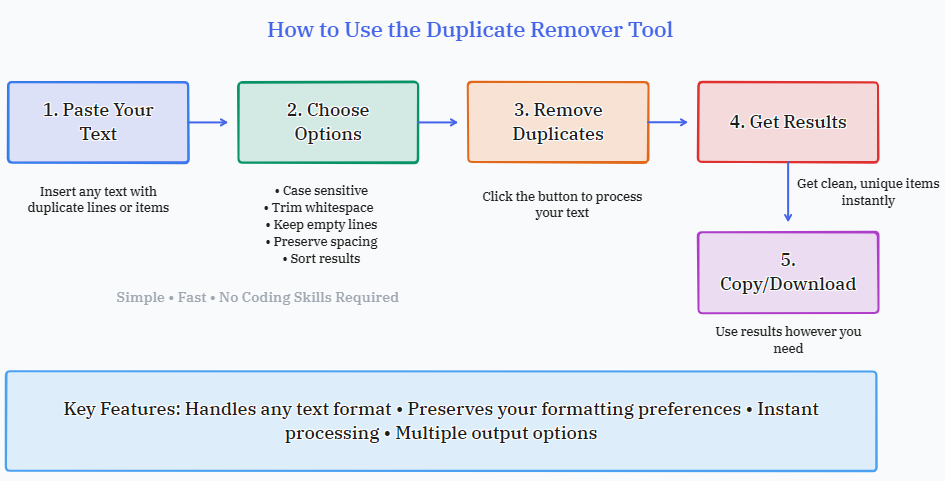
Common Use Cases
From organizing spreadsheets to cleaning code files, this tool helps users maintain clean data without manual work. Perfect for both casual and professional tasks.
- Cleaning email lists or contact databases
- Removing duplicate entries from spreadsheets
- Filtering repeated lines in log files while preserving formatting
- Preparing unique word lists in alphabetical order
- Simplifying inventory or product lists by length
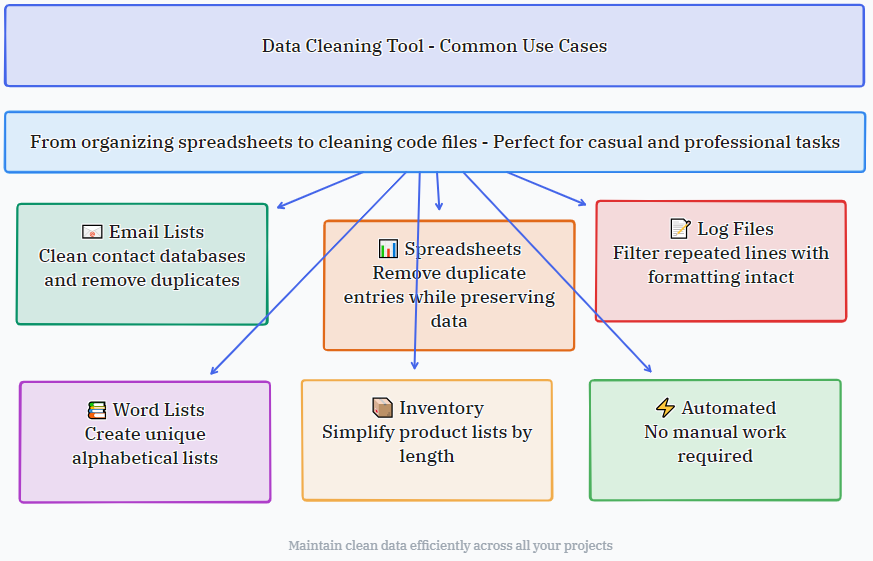
Why This Tool Stands Out
We designed this duplicate remover with flexibility in mind. Unlike basic tools, we offer precise control over whitespace, case sensitivity, and sorting options to fit your specific needs.
- Instant results: No waiting for processing
- Multiple sorting options: Alphabetical, length-based, and original order
- Formatting preservation: Keep your original spacing and line breaks
- Case sensitivity toggle: Choose whether 'Apple' and 'apple' count as duplicates
- Empty line handling: Decide if blank lines should stay or go
Example Transformation
Watch how our tool handles messy input while respecting your formatting preferences. Try different options to see how they affect the output.
| Before (With Duplicates) | After (Sorted A-Z) |
|---|---|
Apple orange apple Orange ORANGE banana apple | Apple Orange ORANGE apple banana orange |
Pro Tips for Best Results
Get the most out of your duplicate removal by following these best practices. These suggestions help ensure you get exactly the output you need.
- Use Trim whitespace when dealing with messy imports
- Enable Preserve whitespace for code or formatted text
- Try different Sort orders to find the most useful arrangement
- Disable Keep empty lines when importing into databases
- Use Case sensitive for programming variables or titles