Zip Code Extractor Tool
Find and extract all zip codes and postal codes from your text with one click
How to Use This Zip Code Extractor
Struggling with messy address data? This tool makes it easy to pull out zip codes automatically—just paste your text and let the magic happen.
- Paste your text - Drop in anything: customer lists, address books, exported data, or raw notes. As long as there are postal codes hiding in there, we’ll find them.
- Choose your options:
Remove duplicates: Perfect for cleaning up messy data—get each zip code just once.Validate format: Skip invalid or incomplete codes. Only properly formatted ones make the cut.Include country prefix: Add country labels (like US-, UK-, CA-) so you know exactly where each code belongs.
- Select target country format - Focus on one region at a time. Whether you’re dealing with US ZIPs, UK postcodes, or Canadian formats, the tool adapts to your needs.
- Click "Extract Zip Codes" - Instant results—no waiting, no complicated steps. Your list is ready the moment you hit the button.
- Copy or download - Save your work as a clean text file or copy it straight into spreadsheets, databases, or CRM tools.
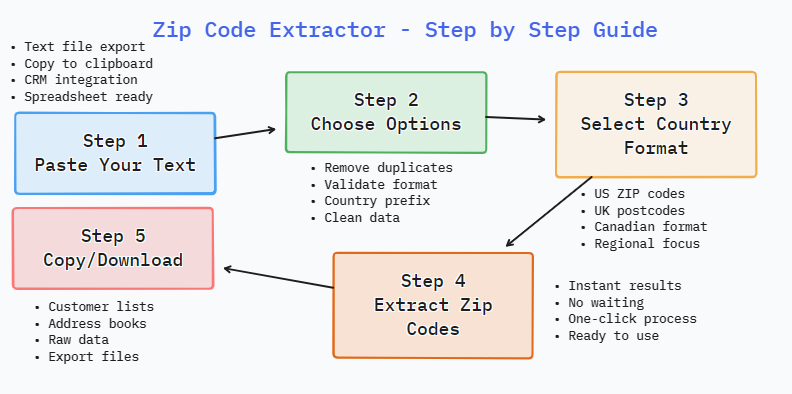
Common Use Cases
From shipping logistics to data analysis, this tool helps professionals and everyday users save time and reduce errors in their workflows.
- Extracting postal codes from customer addresses - Clean up messy address fields and get accurate location data for shipping or marketing campaigns.
- Finding zip codes in business documents - Quickly identify location-based patterns in contracts, invoices, or sales records.
- Processing mailing lists and contact information - Separate valid postal codes from invalid entries to improve delivery success rates.
- Analyzing geographic data from forms - Turn raw survey responses or form submissions into structured location data for reporting.
- Cleaning up exported address databases - Fix inconsistent formatting and remove duplicates after importing data from CSVs or spreadsheets.
Example Transformation
See how raw text transforms into a clean list of postal codes with just one click:
| Before (Text with Zip Codes) | After (Extracted Codes) |
|---|---|
Shipping destinations: - 123 Main St, Springfield, IL 62704 - 456 Oak Ave, Riverside, NY 10001-1234 - 789 Pine Rd, Lakeside 98101 International orders: - 12 London Road, SW1A 1AA - 100 Industrial Blvd, Toronto M5V 2T6 | 62704 10001-1234 98101 SW1A 1AA M5V 2T6 |
Supported Postal Code Formats
Works with international formats so you can extract codes from anywhere in the world—no manual adjustments needed.
- US Zip Codes: 5 digits (90210) or 5-4 format (10001-1234). Handles both standard and extended versions.
- UK Postcodes: Formats like SW1A 1AA, M1 1AA, CR2 6XH. Recognizes both full and partial postcode patterns.
- Canadian Postal Codes: A1A 1A1 format (letter-digit-letter). Supports both uppercase and lowercase entries.
- Australian Postcodes: 4 digits (2000, 3000). Works with all Australian state-specific codes.
- German Postal Codes: 5 digits (10115, 80331). Compatible with all German PLZ codes.
- French Postal Codes: 5 digits (75001, 13001). Handles codes for mainland France and overseas territories.
- Indian PIN Codes: 6 digits (110001, 400001). Works with all Indian postal service codes.
- Japanese Postal Codes: 7 digits (100-0001) with optional hyphens. Supports both legacy and modern formats.
Why This Tool Works for Everyone
No coding skills? No problem. This tool is designed for simplicity while handling complex tasks behind the scenes.
- Privacy-first design: All processing happens in your browser—no data is ever sent to servers.
- Lightning-fast results: Extract hundreds of codes in seconds without lag or loading bars.
- Zero setup required: Just open the tool and start using it—no downloads, no accounts.
- Mobile-friendly interface: Works equally well on phones, tablets, or desktops for on-the-go use.