Remove Symbols Online
Clean up your text by removing unwanted special characters
How to Use This Tool
Getting rid of unwanted symbols just got easier! Our online tool lets you pick and choose exactly which special characters you want to remove from your text in seconds - no coding skills needed.
- Paste your text - Insert any text containing symbols you want to remove
- Select symbols:
- Check the boxes for all symbols you want to remove
- Use "Select All" or "Common Symbols" for quick selection
- Try the "Common Symbols" preset for most typical cleanup tasks
- Choose options:
Keep spaces: Maintain word spacing when removing symbols between wordsPreserve line breaks: Keep your original paragraph structure intact
- Click "Remove Symbols" - Get clean text instantly
- Copy or download - Use the result in your documents or applications
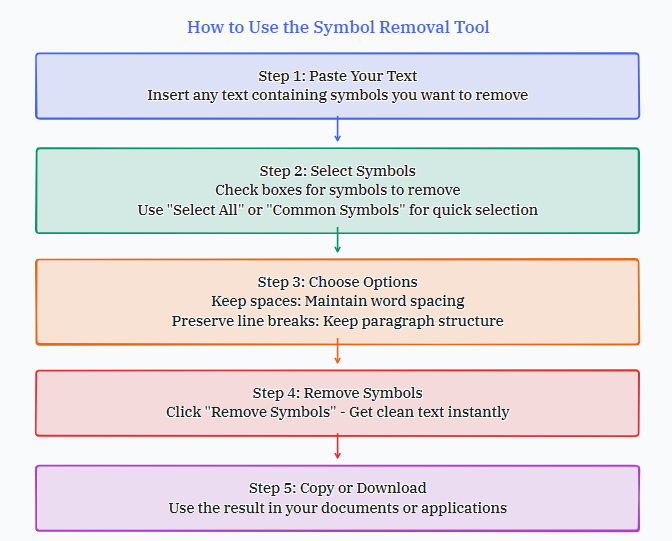
Common Use Cases
From data preparation to content formatting, this tool helps users handle messy text with special characters in various professional and personal scenarios.
- Cleaning data before importing to databases
- Preparing text for machine learning or analysis
- Removing special characters from filenames
- Simplifying text for translation or processing
- Creating clean versions of technical documents
- Fixing formatting issues in code comments
- Preparing text for SEO optimization
- Cleaning up social media content exports
Why This Tool Works Well
Our symbol removal tool stands out with its flexibility and precision. Whether you're dealing with code files, data imports, or content cleanup, you'll appreciate the fine-grained control we offer.
- Instant processing: No waiting for uploads or server-side processing
- 30+ symbol options: Remove everything from basic punctuation to technical symbols
- Smart spacing preservation: Keep your text formatting intact while removing symbols
- Multiple selection modes: Choose individual symbols, common presets, or select all
- Real-time preview: See changes as you make selections
Example Transformation
Watch how our tool handles complex symbol removal while keeping your text structure clean and readable. Try different combinations to see how they affect the output.
| Before (With Symbols) | After (Cleaned) |
|---|---|
This (text) contains *many* special @symbols# like &, %, $, and others that might need to be removed! | This text contains many special symbols like and others that might need to be removed |
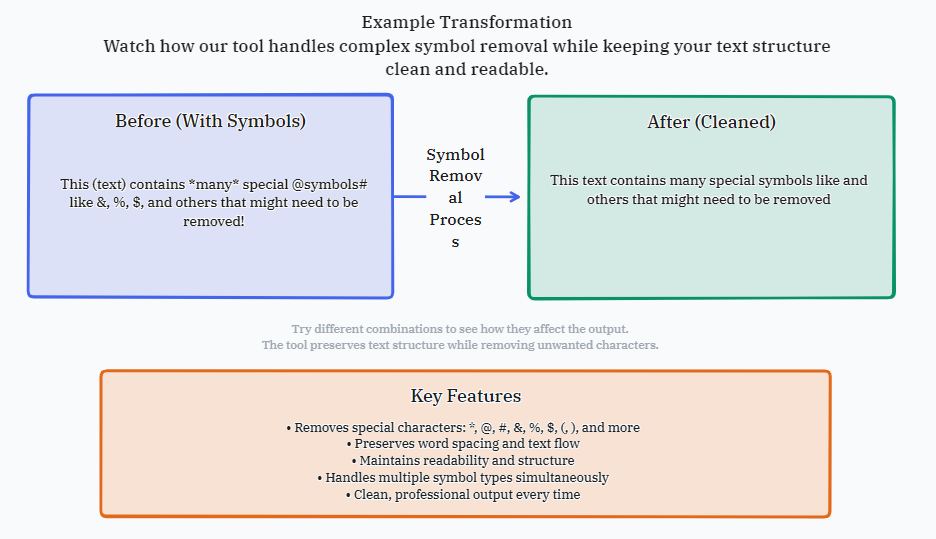
Pro Tips for Best Results
Maximize your text cleanup efficiency with these expert suggestions for different scenarios and file types:
- Use Common Symbols for most text formatting tasks
- Enable Keep spaces when cleaning code or structured data
- Try different symbol combinations for data normalization
- Use the Select All option for raw text preprocessing
- Combine with our duplicate remover for ultimate text cleanup
- Use the Deselect All button to start fresh
Advanced Features You’ll Love
Go beyond basic symbol removal with these powerful features designed for power users and developers:
- Custom symbol patterns: Configure complex matching rules
- Batch processing: Clean multiple files at once
- History tracking: Keep a record of your previous cleanups
- Format conversion: Switch between different text formats
- Conflict resolution: Smart handling of tricky symbol combinations