Remove Numbers from Text Online
Clean up your text by removing numbers while keeping all other content intact
How to Use This Tool
- Paste your text - Insert any text containing numbers
- Choose options:
Preserve spaces: Maintain proper spacing after removing numbersRemove empty lines: Clean up blank lines left after number removalOnly whole numbers: Remove only standalone numbers (not parts of words)Keep decimal numbers: Preserve numbers with decimal points
- Click "Remove Numbers" - Get clean text without numbers instantly
- Copy, download or edit - Use the cleaned text however you need
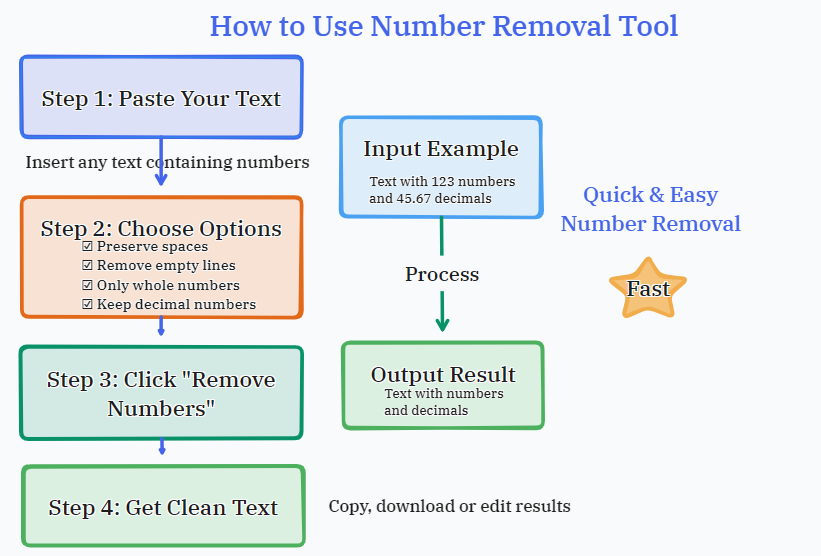
What This Tool Removes
This tool can remove different types of numbers from your text:
Number Types:
Single digits:
I have 3 apples and 5 oranges.Multi-digit numbers:
The year is 2023 and the price is $150.Numbers in different contexts:
Room 101 is on floor 2. My phone number is 555-1234.Decimal numbers (optional):
The temperature is 23.5°C and pi is approximately 3.14.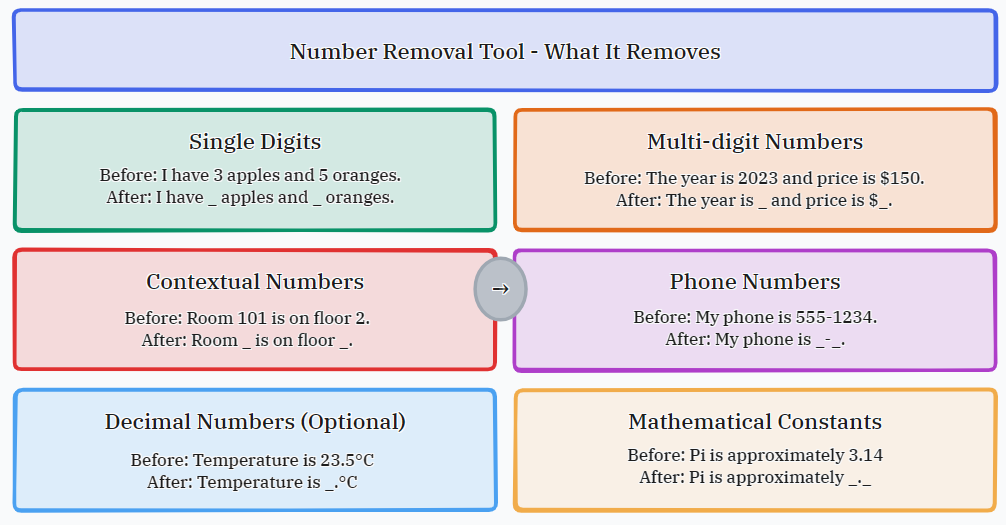
Common Use Cases
- Clean text data for natural language processing
- Prepare content for analysis by removing numeric values
- Remove phone numbers, IDs, or other numeric identifiers for privacy
- Clean up copied text that contains unwanted numbers
- Prepare text for translation by removing culture-specific number formats
Example Transformation
| Before (With Numbers) | After (Numbers Removed) |
|---|---|
I bought 5 apples for $3.50 each. My phone number is 555-1234. The meeting is on October 15, 2023. Please meet me at 3:30 PM in room 42B. The value of pi is approximately 3.14159. | I bought apples for $. each. My phone number is --. The meeting is on October , . Please meet me at : PM in room B. The value of pi is approximately . |
Note: The result above shows all numbers removed. Using the options, you can customize what gets removed.