Backward Text Tool
How to Use This Backward Text Tool
Don't overthink it—just type your text, pick how you want it flipped, and hit reverse. Seriously, it's that easy.
- Enter Your Text
- Type or paste any text into the input box—no fancy formatting needed
- Upload a text file using the file button if you're working with longer content
- Choose Reversal Options
- Reverse entire text: Flips all characters in your text like a mirror
- Reverse each line: Reverses text line by line (great for poetry or code)
- Reverse word order: Keeps words intact but flips their sequence (like a sentence shuffle)
- Additional Settings
- Auto-reverse while typing: Watch your text flip in real-time as you type
- Preserve spacing: Keeps your original line breaks and spaces intact
- Get Your Result
- Copy your reversed text with one click (no more manual copying)
- Download the result as a text file for later use or sharing
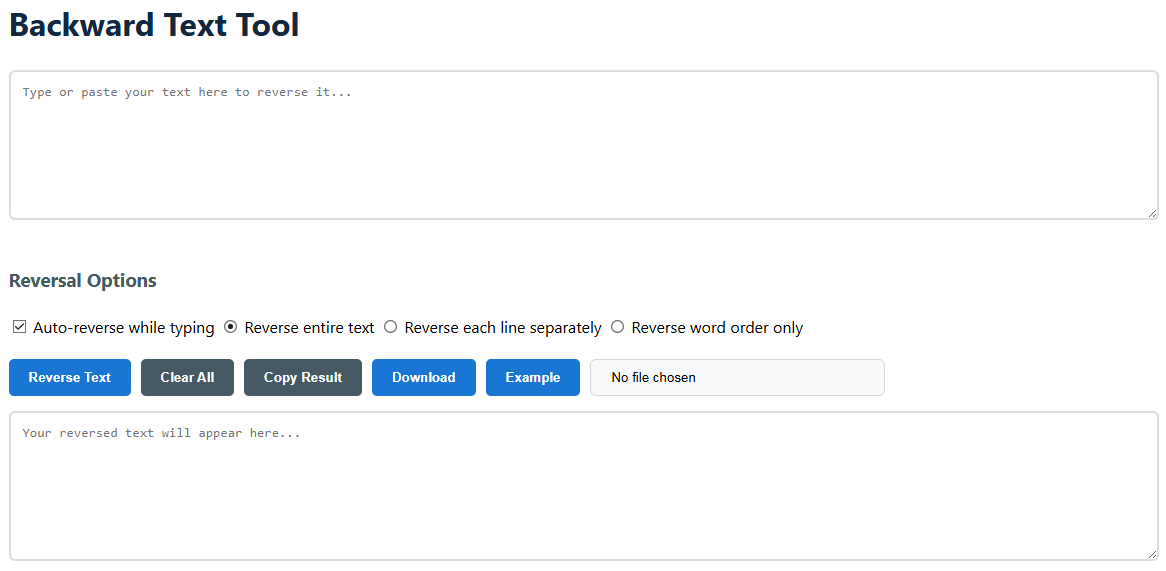
Practical Examples
See how reversing text can turn ordinary phrases into something totally fresh—no coding skills required.
Reversing Entire Text
Original text:
Hello World!This is a test.
Reversed text:
.tset a si sihT!dlroW olleH
Reversing Word Order
Original text:
The quick brown fox
Reversed word order:
fox brown quick The
Reversing Lines
Original text:
Line one Line two Line three
Reversed lines:
enil threE enil owT enil eno
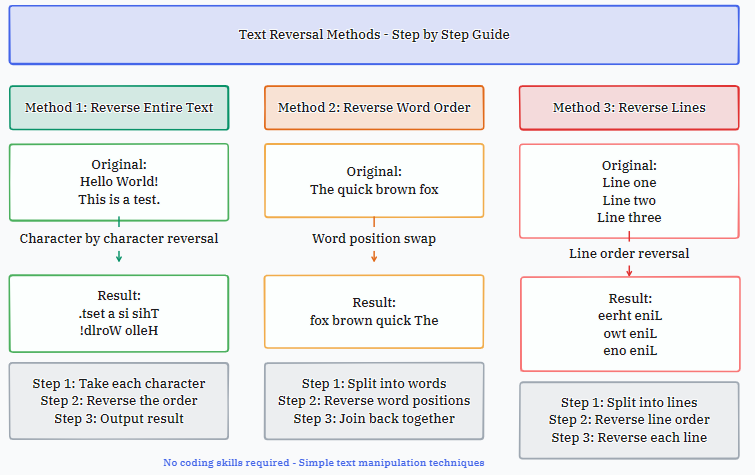
Why People Actually Use This
It's not just for nerdy fun—real people use backward text for real stuff every day.
- Create secret messages that are fun to decode (like texting your bestie "dlroW olleH" instead of "Hello World")
- Design creative social media posts that get double the likes (because who doesn't love a good brain teaser?)
- Practice reading reversed text to keep your brain sharp (it's like a workout for your eyes)
- Generate unique content for art projects that actually stands out (no more boring stock phrases)
- Test encryption techniques without needing a cryptography degree (perfect for school projects)
- Make your email signatures memorable (try "yfrews" instead of "sewrfy" for fun)